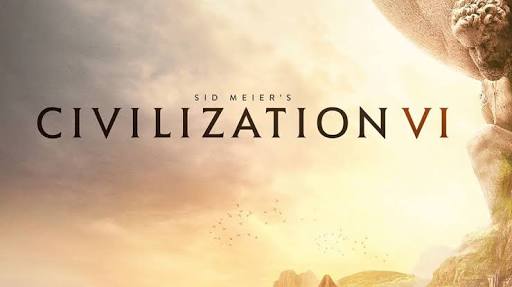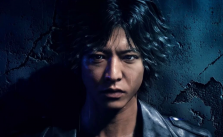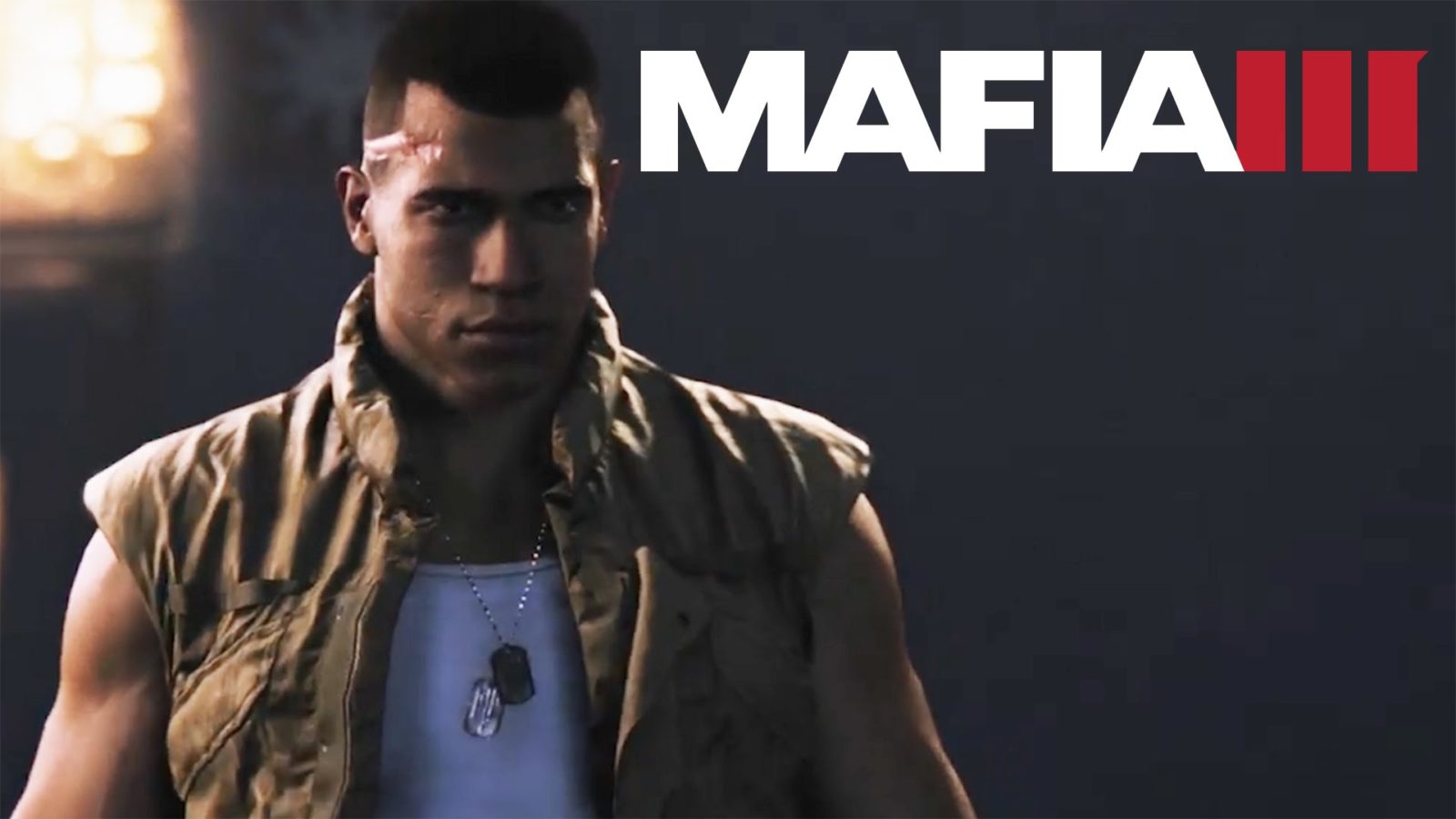DYSMANTLE: Beginner’s Guide: Tips & Tricks

Dysmantle is finally available to play, and it’s time to dismantle your way through the apocalypse, pun intended. In Dysmantle, beginning players have an entire post-apocalyptic world where they can survive against fiendish creatures, tame wildlife, farm for plants, and explore a large open map where they can craft or gather to their heart’s content.
If you’re new to Dysmantle and don’t know quite where to begin, then you’re in the right place. Here is a brief beginner’s guide for Dysmantle, complete with some tips and tricks to help you survive in this post-apocalyptic environment.
Your Starting Weapon
When you emerge into the post-apocalyptic world for the first time, you’re armed with only your starting weapon: The Crowbar. Don’t discount the crowbar’s damage. The crowbar is a decent blunt weapon to start with, but you’re going to want to pick up a sickle for slashing damage. Fortunately, you won’t have to replace your crowbar right away. You are able to hold up to four weapons (including tools), but you can only quickly swap between two at a time.

Upgrade Your Backpack First
With Dysmantle being a crafting and gathering game, you’ll obviously want to upgrade your backpack as soon as possible. When you upgrade your backpack, you will also increase your material carry capacity. Eventually, you’ll want to upgrade your other items, but the backpack is the most important one to upgrade first.
Your First Enemy
Don’t assume a post-apocalyptic world isn’t full of enemies ready to end your adventure. Fortunately, in Dysmantle, they serve a purpose of dropping valuable materials for you to use in your crafting. The first enemy you’ll encounter will most likely be a Scrapper. Getting the jump on a Scrapper by hitting it from behind, especially with a power attack, will do massive damage and take it out within one or two hits.
Dysmantle Keyboard/Mouse And Controller Guide
The general rule of thumb for all gamers is that you should understand how to control a game before you can play it. Fortunately, for controller players, Dysmantle is playable with a gamepad as well as mouse and keyboard. Here are the controls for Dysmantle.
Movement and Combat (Mouse and Keyboard):
- UP: W
- Down: S
- Left: A
- Right: D
- Rotate Camera: Hold Down Mouse Wheel
- Run: Shift
- Dodge: Hold Space
- Fire: Space
Using Items (Mouse and Keyboard):
- Use: E
- Main Tool: Left Mouse Click
- Special Item: Right Mouse Click
- Switch To Main Tool: 1
- Switch To Special Item: 2
- Drop Materials/Items: F
Other Commands (Mouse and Keyboard):
- Map: M
- Inventory: I
- Target Lock: Center
Movement and Combat (Controller/Gamepad):
- UP: Joystick Up
- Down: Joystick Down
- Left: Joystick Left
- Right: Joystick Right
- Rotate Camera: Right Joystick
- Run: Hold B
- Dodge: Press B
- Fire: Right Trigger
Using Items (Controller/Gamepad):
- Use: Press A
- Main Tool: Press X
- Special Item: Press Y
- Switch To Main Tool: Left Directional Pad
- Switch To Special Item: Right Directional Pad
- Drop Materials/Items: Down Directional Pad
Other Commands (Controller/Gamepad):
- Map: Up Directional Pad
- Inventory: Start Button
- Target Lock: Press Down Right Joystick
Now, we’ll leave you with one final tip for your beginner: Destroy everything! There’s a reason the game is named “Dysmantle.” Your goal is to break 99% of the game and use those resources to survive.