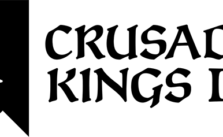Blitzkrieg 3 Hotkeys Guide
Hotkeys
To go to the game menu, press the ESC key.
Most of the game’s hotkeys are described in the Controls tab. In this article, we will review the most useful and popular hotkeys.
You may need a break or time to think during a battle. To pause the game, you need to press the Spacebar.
Note: This function can only be used in PvE missions and base assaults!
While the game is paused, you can:
1) In the left corner, view the full list of currently available assignments and the status of their fulfillment (use the key combination Ctrl+L to see the log of what took place during the battle);
2) Familiarize yourself with the hotkeys for each unit on the panel in the lower right corner of the screen.
For example, by pressing the V key, the infantry will take the lying-down position.
By pressing the T key, they can dig a trench. You will need to specify the start and endpoints on the ground to mark the work area.
Note: If the enemy opens fire on a unit involved in construction, the process of creating the trench will be disrupted.
To give the order to storm a building, press Q and select the required object. In this situation, your infantry will try to kill the enemies in the house and take their position.
To group several units into a squad, select their outline with the mouse and use the key combination Ctrl+number (for example, Ctrl+2).
After this, you can control the entire squad by clicking on the number key.
To add a unit to an existing squad, click on the unit on the control panel and press Shift+number.
To select all the troops you have, press the tilde (~) key.
The Tab key helps you open the panel of available reinforcements. (We’ll talk more about the panel itself a little later)
To completely hide the interface, use F10.
To hide chat or to open it up, click on the corresponding icon on the mini-map.