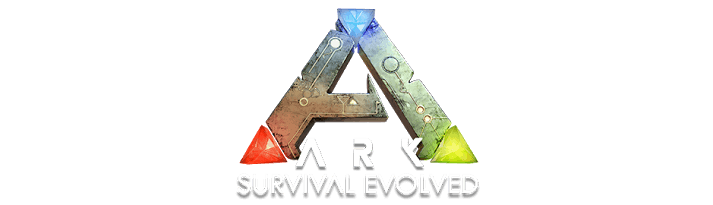ARK: Survival Evolved Failed To Install Mod Map Error Easy Fix

What It is?
When trying to connect to a server containing mods, you might come across the common error Failed To Install Mod Map and you will not be able to connect, this can be very annoying as it could happen when trying to join a server you regularly play on.
How To Fix?
The first thing you want to do is unsubscribe to all of your ark mods from the steam workshop, You can find this by going from the Ark workshop>Subscribed items in the drag down option towards the center of the screen. After you do this, Close ARK/Steam, you will need to open up This PC>Your boot>Program Files (x86)>Steam>Steam Apps>Common>Ark Shooter Game>Content>Mods
After you get to this point you will need to delete everything in the mods folder, but not the folder itself. The issue might be with just one mod, but by deleting them all you can be sure. Now you may realize you cannot delete the mods as you don’t have permission, this is normal, simply go to task manager (CTRL+Alt+Del) and look for the program iGFXCUservice module.
End this task, you will now have permission to delete the mod files (not the mod file itself) After that you can resubscribe to all the mods again, wait for them all to install in steam and open up ark again and enjoy your game.