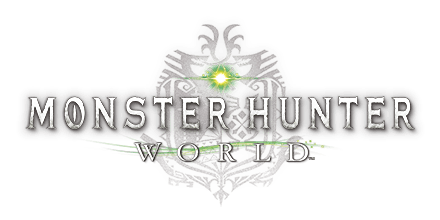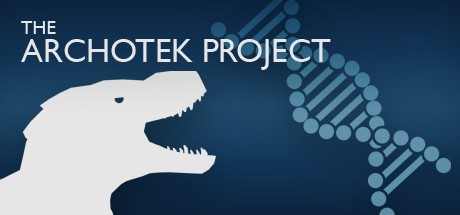Dinosaur Fossil Hunter PC Controls
/
Articles, Game Controls & Hotkeys, Misc. Guides /
05 Jan 2022
Mouse and Keyboard controls for the PC version of Dinosaur Fossil Hunter are as follows:
Default Control Scheme
Mouse & Keyboard
- Movement – W, A, S, D
- Sprint – Left Shift
- Jump – Spacebar
- Interaction – Left Mouse Button
- Second Interaction – Right Mouse Button
- Enter Vehicle/Station – E
- Highlight – R
- Drive Switch – N
- Hide the Hint – X
- Flashlight – F
- Tablet Map Mode – M
- Rotation Left – Q
- Rotation Right – E
- Next Pose – R
- Previous Pose – F
- Mirror Pose – Y
- In-Game Menu / Pause – Esc
- Select Tablet – Tab
- Select Free Hands – 1
- Select Chainsaw – 2
- Select Hammer – 3
- Select Shovel – 4
- Select Pickaxe – 5
- Select Georadar – 6
- Select Geiger Counter – 7
- Select Trowel – 8
- Select Plaster – 9
- Select Drone – J
- Differential Clock – B