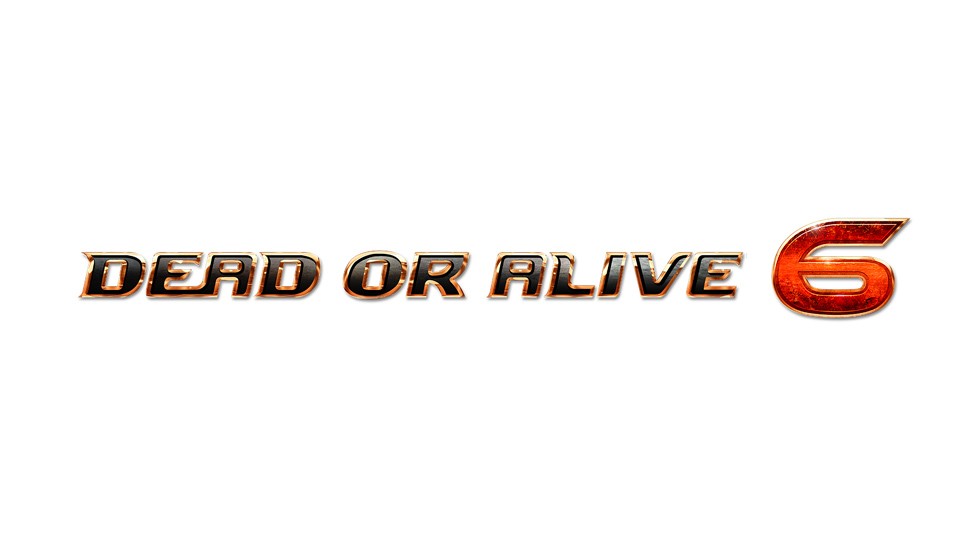Controls for Evil Dead The Game
/
Articles, Game Controls & Hotkeys, Misc. Guides /
01 Jan 2022
This article lists the default controls used for Evil Dead The Game on the PC, Xbox One, and Xbox Series X / Series S.
PC Keyboard and Mouse Controls & Hotkeys
- Movement – W, A, S, D
- Brake / Reverse – S
- Accelerate – W
- Turn Left – A
- Turn Right – D
- Light Melee Attack – Left Mouse Button
- Heavy Melee Attack – Middle Mouse Button
- Interact – E
- Upgrade Menu – Tab
- Active Skill – Q
- Map – M
- Mark – Alt
- Close Communication Wheel – X
- Dodge – Spacebar
- Sprint – Shift
- Vehicle Lights: On/Off – 1
- Honk Horn – 2
- Finisher – F
- Aim (Hold) – Right Mouse Button
- Shoot – Left Mouse Button
- Reload – R
- Inventory – I
- Flashlight – 1
- Drink Shemp’s Cola – 2
- Use Amulet – 3
- Attack the Dark Ones – Ctrl
- Spectator Mode: Next Player – Right Arrow
- Spectator Mode: Previous Player – Left Arrow
- Possess – F
- Portal Selection: Basic Unit (Hold) – 1
- Portal Selection: Elite Unit (Hold) – 2
- Summon Boss – 3
- Spawn Portal – Left Mouse Button
- Place Proximity Portal – Right Mouse Button
- Change Type of Crate Trap – T
- Demonic Dash – C
- Possessed Unite: Action 1 – 1
- Possessed Unite: Action 2 – 2
- Possessed Unite: Action 3 – 3
- Possessed Unite: Action 4 – 4
Xbox Controller Bindings
General Controls
- Movement – Left Stick
- Sprint – Left Stick (Hold)
- Aim (Hold) – LT
- Communication Wheel (Hold) – LB
- Drink Shemp’s Cola – D-Pad Up
- Flashlight – D-Pad Left
- Upgrade Menu – D-Pad Down
- Apply Shield – D-Pad Right
- Map – View Button
- Inventory (Hold) – View Button
- Move Camera Around – Right Stick
- Heavy Attack – RT
- Light Attack – RB
- Interact / Vault – Y
- Active Skill – B
- Dodge – A
- Reload – X
- Settings – Menu Button
Possession Actions
- Movement – Left Stick
- Sprint – L3
- Aim (Hold) – LT
- Possess / Unpossess (Hold) – LB
- Upgrade Menu – D-Pad Down
- Light Attack – RB
- Heavy Attack / Shoot – RT
- Possessed Unit: Action 1 – X
- Possessed Unit: Action 2 – Y
- Possessed Unit: Action 3 – B
- Possessed Unit: Action 4 – A
- Move Camera – Right Stick
- Map – View Button
- Settings – Menu Button
Demon Controls
- Character Movement – Left Stick
- Portal Selection: Basic Unit (Hold) – LT
- Portal Selection: Elite Unit (Hold) – RT
- Possess / Unpossess (Hold) – LB
- Demonic Dash (Hold) – RB
- Upgrade Menu – D-Pad Down
- Map – View Button
- Interact – Y
- Active Skill – B
- Spawn Portal – A
- Place Proximity Portal – X
- Move Camera – Right Stick
- Settings – Menu Button
- Summon Boss – LT + RT
- Spawn Portal: Basic – LT + A
- Place Proximity Portal: Basic – LT + X
- Spawn Portal: Elite – RT + A
- Place Proximity Portal: Elite – RT + X
Subscribe
0 Comments
Oldest