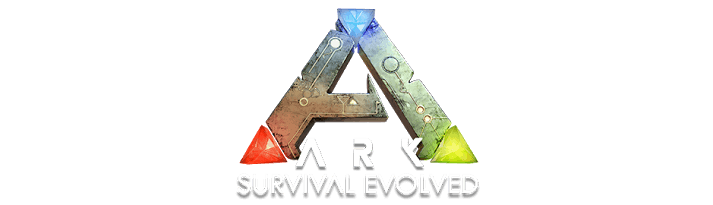ARK: Survival Evolved – How to Create Another The Island/Scorched Earth/The Center World

ARK: Survival Evolved – How to Create Another The Island/Scorched Earth/The Center World (Without delete your own)
This is a simple instructional guide step-by-step for players that don’t want to delete their maps and want new ones.
1. Go to ProgramFiles>Steam>Steamapps>common>Ark>ShooterGame>>>Saved<<<
2. Copy and paste these files on another folder of your choice that you can catch the files after.
3. Empty the SavedArks,SavedArksLocal or ScorchedEarth_PSavedArksLocal or TheCenterSavedArksLocal.
4. Start the game.
5. Create a new island.
6. Have Fun.
When you want to play again the other island, make these steps again but instead of emptying the folders, you copy and paste the files of the new island in another folder, and replace the old files to have your old island again.