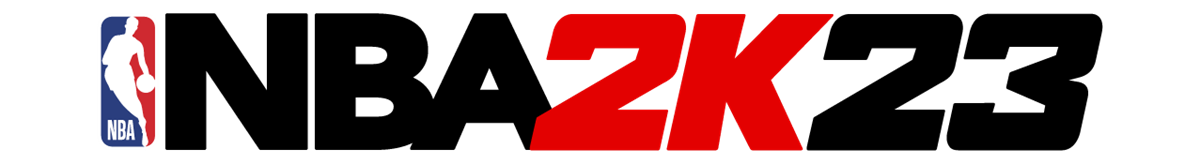NBA 2K23: How to Add & Remove a Headband to Players
Headbands are a great way to customize your player on the court. It adds to the character-building aspect of the game and is well appreciated by the NBA 2K community. Changing headbands is easy, as you’ll soon figure out in this guide.
If you want to buy new headbands, simply read our accessories guide to know where you need to go in order to get your gear.
HOW TO ADD & REMOVE A HEADBAND TO PLAYERS
- Launch the game and go into Features.
- Once inside, select Create a Player under the Roster option.
- Choose Create a Player if you want to start a new build. Otherwise, choose one of your existing players and press the Quick Edit button on your controller.
- Go to Accessories on the list and press D-Pad Right or Left to equip/unequip the headband. You can even adjust the logo and the frequency of the headband on the player.
- Once you’re done, choose Keep Changes and Return for the modifications to take effect.
- Finally, you can export the player’s DNA to create multiple builds so that you can switch whenever required.
The MyCareer mode is one of NBA 2K’s greatest innovations. To learn the full extent of what you can do in the mode, read the rest of our NBA 2K23 guides.
Subscribe
0 Comments
Oldest