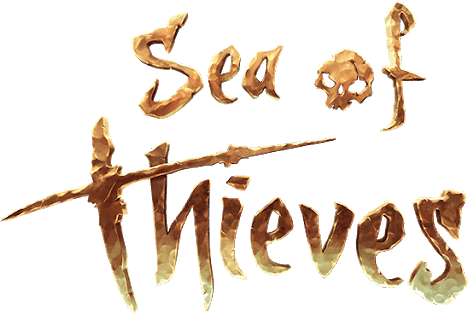Argo – Useful Tips and Tricks

1 – Stance Adjustment:
Holding left control + WSAD will allow you to cycle through an array of different stance positions. A and D will shift your upper body left and right respectively (separate from Q and E), which is particularly useful for popping in and out of doors or around corners. W and S cycle through the eight stances, from fully erect (huehue) to a nifty prone-lean kind of thing. This is useful for utilizing and firing over awkward cover (too high, too low) or firing underneath cars and rolling. At the same time, prone is also particularly useful, such as when you have to get through those cracks in the concrete walls in a hurry.
2 – Weapon Mounting:
Pressing C will allow you to mount your weapon on most surfaces, providing you with significantly reduced recoil when you fire. This is vital for higher-caliber machineguns, and you can even do it on the ground! It kind of negates the purpose of a bi-pod, so don’t waste points on that.
3 – Free Look:
Hold Alt (double-tap to lock) to move your head free from your weapon. This is great for camping a spot with your muzzle trained on one approach, but you need to scan your surroundings without moving your weapon. You can also do this while aiming, allowing you to rotate your aim about 45 degrees left and right from the direction your body is facing. Releasing Alt will snap your weapon back forward.
4 – Aiming Deadzone:
By default, Argo has what is called an “Aiming Deadzone”; that is to say, your weapon will move freely to a degree without moving your screen. I hate this, as I find it way too sensitive. You can reduce or disable this feature from the main menu in Settings>Game>Aiming Deadzone.
5 – Headbob:
While you are in the game settings, look at the other things and ask yourself if it is helpful or detrimental to your gaming. I pretty much disable everything; I’m not playing Argo for immersive/realistic gameplay. Save that for Arma.
6 – Motion Blur and PP BS:
It sucks, it’s stupid, and it kills your FPS. Same with bloom. Turn all that crap off. Put your sharpen filter to maybe 50 (that’s 50 points, not halfway). Don’t let the faux beautifiers get in the way of your game performance when there is griding to do!
7 – Tactical Ping:
Press “T” to place a nifty little red circle on whatever you are aiming at. This is great for calling out targets or places of interest for your team to engage or move on. Use it, but don’t abuse it. Make sure you say what you are pinging… Not enough people do that.
8 – GPS:
The “mini-map,” as the new folk affectionally call it, is a GPS device. To open, press ctrl+m. This thing displays several vital information: The top left number is your grid coordinate on the map of Malden. The top center number is the compass bearing you are looking for (0-360 degrees) – this is vital for calling contacts, though it is relative to your position. The top-right number is the time of day. Doesn’t matter all that much in Argo. Below that, you see a map display that shows you and your teammates and basic map features (terrain, buildings, etc.). While the GPS is very useful, you shouldn’t rely too much on it. Coordinate its data with what you see and hear, and for the love of God, don’t kill teammates. You can see where they are!!!
9 – Footsteps are OP:
STOP RUNNING AND LISTEN, DAMMIT! Footsteps are extremely loud in Argo, and it would greatly behoove you to stop for a minute and take a good long listen. Watch your GPS, know where your buddies are, and find the enemies based on sound alone. It may require a decent pair of headphones (I haven’t tried without), but it is vital for defensive play. Also, if a buddy is trying to be quiet, don’t go running past him like a bat out of hell. Play it tac.
10 – Weapon Penetration:
Rifles and even SMGs can penetrate most surfaces in Argo. Wood, canvas, sheet metal, those sorts of things can almost always be shot through. Combine this with the OP footstep hax, and you are golden.
ENCORE
As a final tip that doesn’t fit into the vibe of the list, body armor costs 6 points. That means anyone under LVL 6 will NOT have body armor. On top of that, helmets and headgear are purely cosmetic in Argo (unlike in Arma, where helmets have armor values), so don’t restrict yourself to helmets when customizing your character. Get decked out! Considering this factor, it may be advisable to use the Vermin .45 SMG (Vector). It has an insane rate of fire and comes with nine 30rnd magazines instead of the six assault rifles—food for thought.