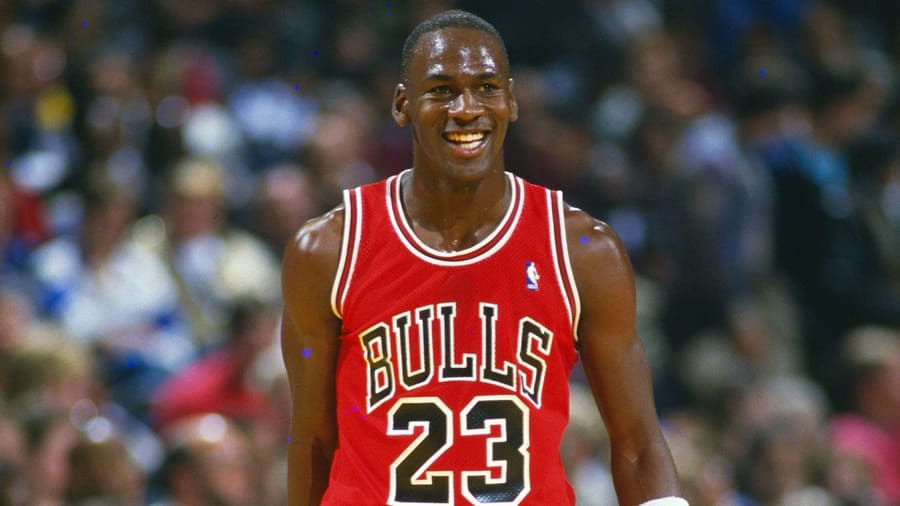How to Change Shot Meter & Settings in NBA 2K23
NBA 2K23 has implemented a more authentic shooting model that aims to capture the shooting capabilities of pro NBA players. They even introduced five new shot meters, which are also discussed in this guide. Tweaking your shot meter and shot settings has never been more important, and this guide will tell you everything you need to know about the topic.
HOW TO CHANGE SHOT SETTINGS
There are two ways to change your shot settings. Here they are:
- Go to Main Menu > Features > Controller Settings > Shot Meter.
- Or, while in a game, pause it and go to Options > Controller Settings > Shot Meter.
WHAT ARE THE DIFFERENT TYPES OF SHOT METERS
There are several shot meter settings in the game, and each of them does a specific job. Here is a list of all of them.
| Shot Meter Setting | Description |
| On | Every time you shoot, a shot meter appears on top of your player to show the accuracy of the shot. |
| Off | The meter won’t appear anymore, and you’ll have to rely on visual cues to land the perfect shot. |
| Free Throws Only | Shot meter only appears during free throws and not during regular jump shots. |
| Shot Buttons Only | Meter only appears when you’re using the shot button (Square or X) to make a shot. |
| Pro Stick Only | Meter only appears when you’re using the Pro Stick to make the shot. |
SHOOTING TIPS AND NEW SHOOTING ATTRIBUTES IN NBA 2K23
- NBA 2K23 has also introduced new shooting attributes/stats that’ll help determine the effectiveness of shots. They are:
Release Height – The height at which the shot is released.
Shot Speed – The speed with which the shot reaches its ideal release point.
Timing Impact – Modifies shot windows to reward good timing while increasing the penalty for bad timing.
Defensive Immunity – The effectiveness of shots against defensive contests.
- 2K23 also comes with twice the number of shot animations compared to the previous versions. This means you have more freedom when it comes to selecting your preferred playstyle.
- Shooting without the shot meter gives your player a larger bonus for well-timed shots. We recommend you use the shot meter when you’re starting out. But as you keep playing, practice making shots with the shot meter turned off for higher shot bonuses.
- You also receive additional boosts to your shot chance if you manage to string together excellent releases in succession. Shooting badges also help so try to get them as quickly as possible.
- When it comes to free throws, turning off the shot meter grants you a larger margin of error. It may be difficult, but you should practice it if you want to improve your shooting skills.
NEW SHOT METERS AND FEEDBACK MECHANICS IN NBA 2K23
- There are five new shot meters in NBA 2K23, and you can unlock 15 more through the seasons. The ideal release point for each of the new meters is at the end instead of the black line.
- The new shooting feedback mechanic uses shot arcs to indicate whether you’re early, late, or on time, so you won’t need a shot meter. As long as you pay attention, you’ll be able to tell right away whether the release was off.
That’s all for shooting. However, we have more NBA 2K23 guides to help you improve other aspects of your game, such as passing, dunking, or even dribbling.