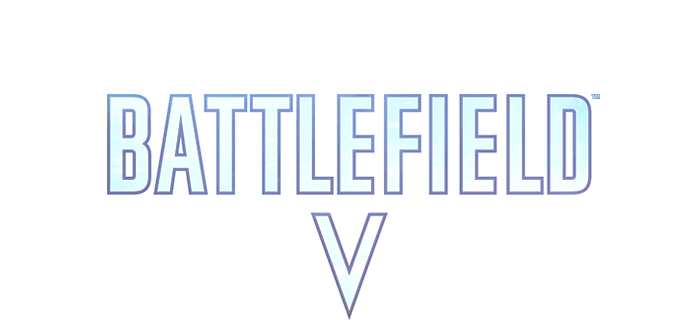Battlefield 1 PC Controls
/
Articles, Battlefield, Game Controls & Hotkeys /
07 Jul 2017
The default control scheme for Battlefield 1 for PC is:
All PC Settings
Keyboard Controls
On Foot Controls
- Move – W / S / A / D (Qwerty layout)
- Look – Mouse
- Jump/Vault/open parachute – Spacebar
- Reload/Interact – R
- Switch Weapon – mouse wheel up/down
- Crouch – left Ctrl
- Prone – Z (hold)
- Sprint – left Shift
- Melee – F
- Grenade – G
- Use binoculars (single Player only) – Q (hold)
- Spot – Q (tap)
- Aim – right-click (hold)
- Peek over/lean (behind cover) – right-click (hold)
- Commo rose (Multiplayer only) – Q (hold)
- Fire – left-click
- Accessory – T
- Gadget 1 – 3
- Gadget 2 – 4
- Fire mode – V
- Throw distraction (single Player only) – C
- View map (Multiplayer only) – M
- Game menu – ESC
On Horseback
- Move – W / S / A / D (QWERTy layout)
- Look – Mouse
- Reload – R
- Mount/dismount – E (Hold)
- Sheathe/Unsheathe Cavalry sword – 2
- Increase speed – Left Shift
- Grenade – G
- Use binoculars (single Player only) – Q (Hold)
- Tag enemy (single Player only) – Q (Tap)
- Fire/swing Cavalry sword – left-click
- View map (Multiplayer only) – M
- Game menu – ESC
- Scoreboard (Multiplayer only) – Tab (hold)
In Vehicle
- Steer – W / S / A / D (QWERTy layout)
- Look – Mouse
- Switch Seat – F1 / F2 / F3 / F4 / F5
- Reload – R
- Exit – E (hold)
- Switch Weapon – Mouse wheel up/down
- Switch Camera – C
- Fire – left-click
- Spot – Q
- Commo rose (Multiplayer only) – Q (hold)
- Brake/reverse – S
- Accelerate – W
- Zoom – right-click
- Gadget 1 – 3
- Gadget 2 – 4
- View map (Multiplayer only) – M
- Game Menu – ESC
- Scoreboard (Multiplayer only) – Tab (hold)
In Plane
- Yaw – A / D
- Throttle Up/down – W / S
- Pitch – up/down/left/right arrow
- Roll (Multiplayer) / Turn (single Player) – Mouse
- Switch seat – F1 / F2 / F3
- Exit – E (hold)
- Spot (Multiplayer only) – Q
- Commo rose (Multiplayer only) – Q (hold)
- Aim – right-click
- Fire – left-click
- View map (Multiplayer only) – M
- Game menu – ESC
- Scoreboard (Multiplayer only) – Tab (hold)
Subscribe
0 Comments
Oldest