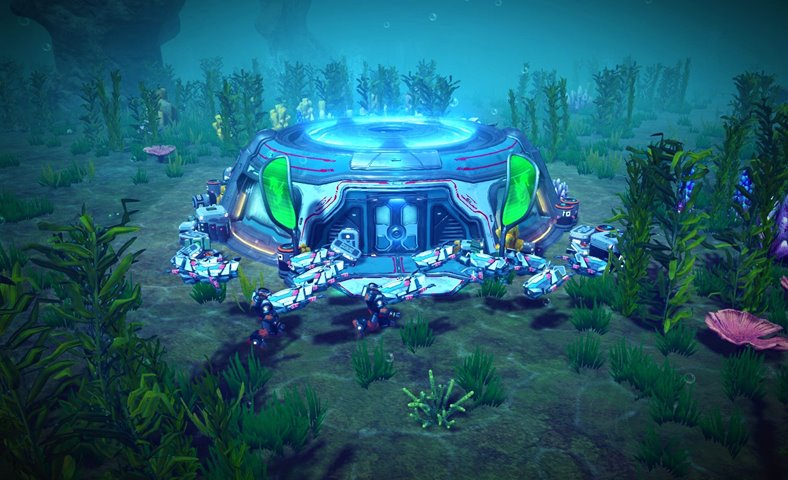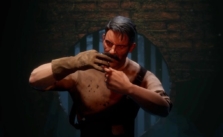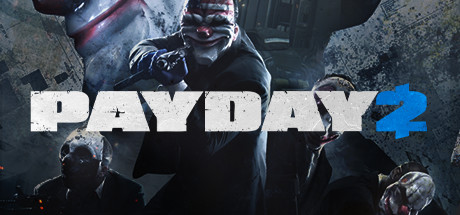Aquatico PC Keyboard Controls Guide
/
Articles, Game Controls & Hotkeys, Misc. Guides /
15 Jan 2022
City building games are on the rise, and Aquatico brings a unique twist with its underwater setting. Dive into the depths and experience the thrill of creating and managing your own underwater city. To truly make progress and bring your underwater dreams to life, mastering the hotkeys is crucial. This guide offers a comprehensive list of keyboard shortcuts to help you navigate the game and build your first colony efficiently. Let’s dive in and take control of your underwater kingdom!
Camera Movement
- Pan Up – W
- Pan Down – S
- Pan Left – A
- Pan Right – D
- Rotation Left – Q
- Rotation Right – E
- Zoom In – Mouse Scroll Up
- Zoom Out – Mouse Scroll Down
Interface Shortcuts
- Toggle Grid – G
- Inventory – I
- Jobs Board – J
- Research Tree – U
- Subfurca Base Panel – K
- Minimap – M
- Residents Panel – V
- Annual – O
- Buildings Overview – L
- Show Expedition Map – T
- Toggle Dome / Ground View – TAB
- Building Rotation – R
- Change Model – B
Commands
- Quicksave – F1
- Toggle Interface – N ENT
- Photo Mode – F8
- Game Pause – Space
- Camera to Base – H
- Speed x1 – 1
- Speed x2 – 2
- Speed x3 – 3
- Speed x4 – 4
- Camera Look Up – Home
- Camera Look Down – End
Subscribe
0 Comments
Oldest