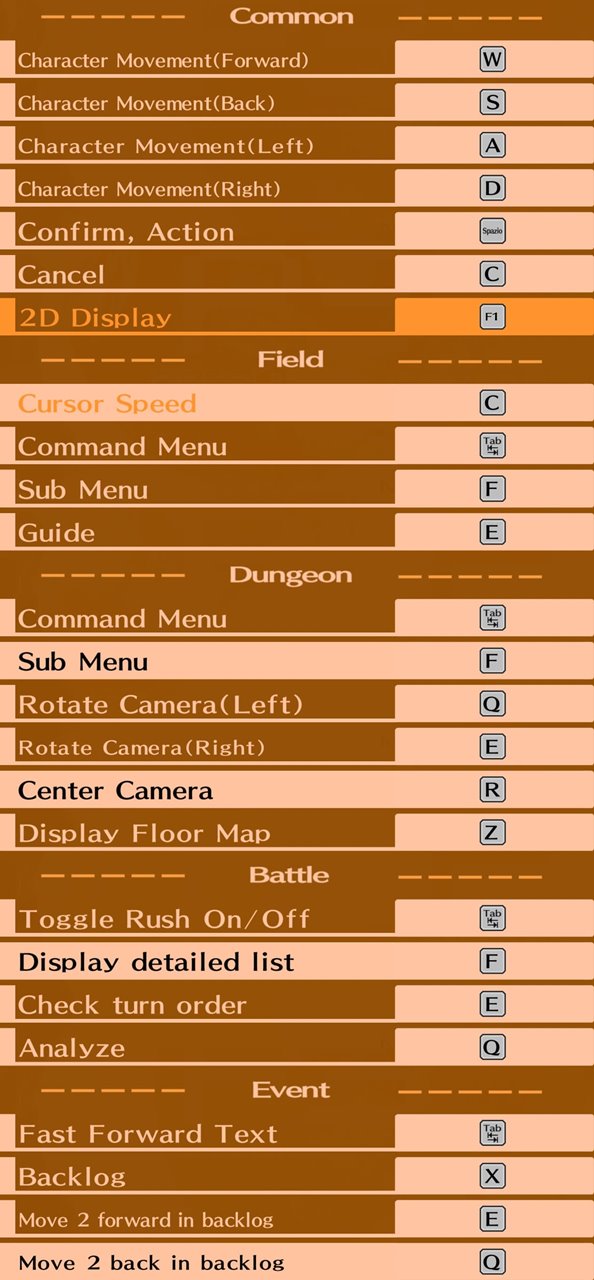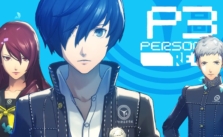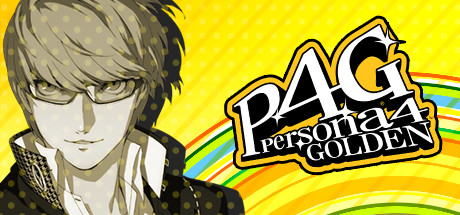Persona 3 Portable PC Keyboard Controls Guide
Get ready to unleash your inner power and take on the darkness with Persona 3 Portable on PC. As a member of a secret school club, it is up to you to protect humanity from the terrible creatures lurking in the hidden hour between one day and the next. The price is reasonable, and it has been ported proficiently, so this remastered version of the beloved RPG is the perfect way to dive into the franchise, whether you’re a newcomer or a longtime fan. But before you start your journey, check out our PC Keyboard Controls Guide to ensure you are fully equipped to take on the challenges ahead. With our guide, you will have all the default key bindings at your fingertips, making it easy to progress through the game and live to see the light of day.
Default Control Scheme for PC
Common
- Character Movement (Forward): W
- Character Movement (Back): S
- Character Movement (Left): A
- Character Movement (Right): D
- Confirm, Action: Space
- Cancel: C
- 2D Display: F1
Field
- Cursor Speed: C
- Command Menu: Tab
- Sub Menu: F
- Guide: E
Dungeon
- Command Menu: Tab
- Sub Menu: F
- Rotate Camera (Left): Q
- Rotate Camera (Right): E
- Center Camera: R
- Display Floor Map: Z
Battle
- Toggle Rush On/Off: Tab
- Display Detailed List: F
- Check Turn Order: E
- Analyze: Q
Event
- Fast Forward Text: Tab
- Backlog: X
- Move 2 Forward in Backlog: E
- Move 2 Back in Backlog: Q
Scheme