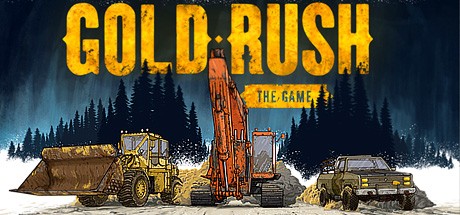Controls for Hi-Fi RUSH
/
Articles, Game Controls & Hotkeys, Misc. Guides /
03 Jan 2023
Experience the beat as rising rockstar Chai and his eclectic team battle against a powerful corporation in Hi-Fi RUSH, one of the top-performing rhythm-based combat games of the year. Assemble a squad of unique characters and take on bosses from various departments, including Production, Marketing, and Finance, in thrilling battle sequences with their own musical scores. Whether you’re playing on a PC with a keyboard and mouse or on Xbox Series X/S, this guide will provide you with the default bindings and controls you need to dominate the competition and emerge victorious.
All PC Settings
PC Keyboard and Mouse Controls
- Move Forward – W
- Move Backward – S
- Move Left – A
- Move Right – D
- Light Attack – Left Mouse Button
- Heavy Attack – Right Mouse Button
- Jump – Space
- Parry – E
- Interact – E
- Dodge – Shift
- Magnet – Q
- Partner Select – F
- Partner Action – ALT L
- Special Attack Select – 2
- Activate Special Attack – R
- Use Over Charge – 3
- Pause – .
- Rhythm Assist – TAB
- Hint – 1
Xbox Series X/S Controls
- Turn On/OFF Rhythm Assist – View Button
- Pause – Menu Button
- Magnet – LB
- Dodge – RB
- Call Partner – RT
- Change Partner – LT
- Move – Left Stick
- Move Camera – Right Stick
- Activate Special Attack – R3 + L3
- Jump/Accept – A
- Parry/Interact/Cancel – B
- Light Attack – X
- Heavy attack – Y
- Change Special Attack – D-Pad Up
- Use Overcharge – D-Pad Down
- Hint – D-Pad Left