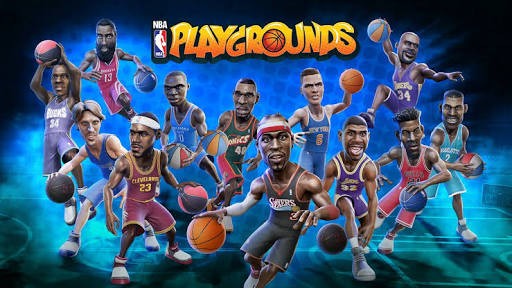Naev PC Controls & Key Bindings Guide
/
Articles, Game Controls & Hotkeys, Misc. Guides /
19 Jul 2017
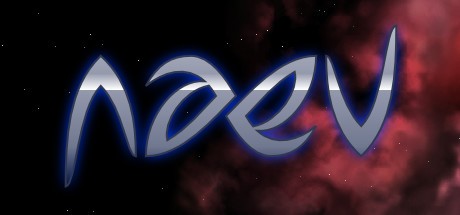
Movement
- W or Up Arrow Key – Accelerate
- S or Down Arrow Key – Reverse
- A or Left Arrow Key – Turn Left
- D or Right Arrow Key – Turn Right
Targeting
- Ctrl-E or T – Target Next
- Ctrl-Q or Ctrl-T – Target Previous
- T or N – Target Nearest
- Ctrl-R – Target Next Hostile
- R – Target Nearest Hostile
- C or Backspace – Clear Target
Fighting
- Space – Fire Primary
- Q or A – Face Target otherwise faces targeted planet or jump point.
- B – Board Target
Secondary Weapons
- Left Shift – Fire Secondary Weapon
- 1 – Weapon Set 1 Activates weapon set 1.
- 2 – Weapon Set 2 Activates weapon set 2.
- 3 – Weapon Set 3 Activates weapon set 3.
- 4 – Weapon Set 4 Activates weapon set 4.
- 5 – Weapon Set 5 Activates weapon set 5.
- 6 – Weapon Set 6 Activates weapon set 6.
- 7 – Weapon Set 7 Activates weapon set 7.
- 8 – Weapon Set 8 Activates weapon set 8.
- 9 – Weapon Set 9 Activates weapon set 9.
- 0 – Weapon Set 0
Space Navigation
- Ctrl-J – Autonavigation On
- P – Target Planet
- L – Land
- H – Target Jumpgate
- M – Star Map
- J – Initiate Jump. Attempts to jump via a jump point.
- Tab – Overlay Map. Opens the in-system overlay map.
- Ctrl-X – Mouse Flight. Toggles mouse flying.
- Ctrl-S – Autobrake
Communication
- Pageup – Log Scroll Up
- Pagedown – Log Scroll Down
- Y – Hail Target. Attempts to initialize communication with the targeted ship.
- Ctrl-Y – Autohail. Automatically initialize communication with a ship that is hailing you.
Misc.
- Keypad + – Radar Zoom In. Zooms in on the radar.
- Keypad – – Radar Zoom Out. Zooms out on the radar.
- **Keypad *** – Screenshot. Takes a screenshot.
- Pause – Pause. pause the game.
- Backquote – Toggle 2x Speed. Toggles 2x speed modifier.
- Escape – Small Menu. Opens the small in-game menu.
- I – Information Menu. Opens the information menu.
- F2 – Lua Console. Opens the Lua console.
- Alt-1 – Switch Tab 1 Switches to tab 1.
- Alt-2 – Switch Tab 2 Switches to tab 2.
- Alt-3 – Switch Tab 3 Switches to tab 3.
- Alt-4 – Switch Tab 4 Switches to tab 4.
- Alt-5 – Switch Tab 5 Switches to tab 5.
- Alt-6 – Switch Tab 6 Switches to tab 6.
- Alt-7 – Switch Tab 7 Switches to tab 7.
- Alt-8 – Switch Tab 8 Switches to tab 8.
- Alt-9 – Switch Tab 9 Switches to tab 9.
- Alt-0 – Switch Tab 0 Switches to tab 0.
Subscribe
0 Comments
Oldest