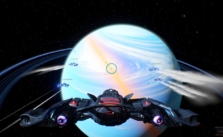SpaceBourne 2 PC Keyboard Controls Guide
Have you ever stopped to think about space and ancient aliens? It is kind of scary to think how small and insignificant we are in the grand scheme of things (Maybe we are not alone huh?), but give it a try sometime. Think about all of the stars, planets, suns, and black holes (Sources of dark energy) there are outside of our own. Outside of what we can easily research, there is even more beyond the scope of our knowledge, perhaps even things we would not be able to understand…
While we wait for science to develop to the point that we can explore our universe fully, we have games like SpaceBourne 2 to fulfill our hunger for space travel. Burak Dabak’s sci-fi role playing game puts players in the suit of a completely customizable pilot/explorer and gives them free rein to explore & engage in whatever activities they like. Some of the options available to players are mining, trading, piracy, and deep space exploration. That sounds like fun to me!
Whether you dabble in some of these trades or focus on one, the primary goal of SpaceBourne 2 is to build a new empire in the universe. Any way you slice it, you’re going to need to have complete mastery of the game’s controls if you hope to do that. Thankfully with this SpaceBourne 2 PC keyboard controls guide, you can easily learn and memorize all of the game’s major functions. If you like, keep this guide open while you play so you can refresh your memory in a pinch.
All PC Settings
Key Bindings and Hotkeys
Character/On Foot Controls
- Move Forward: W
- Move Backward: S
- Move Right: D
- Move Left: A
- Fly Up: R
- Fly Down: V
- Sprint: Left Shift
- Jump: Space Bar
- Aim: Right Mouse Button
- Reload: R
- Melee Attack: X
- Lean Right (While Aiming): E
- Lean Left (While Aiming): Q
- Crouch: Left ALT
- Fire: Left Mouse Button
- Weapon 1, 2, 3: 1, 2, 3
- Toggle Jetpack: G
- Quick Action 1: 4
- Quick Action 2: 5
- Quick Action 3: 6
- Switch Weapon: Mouse Wheel
- Headlamp: L
- Always run: Caps Lock
Ship Controls
- Thrust Forward: W
- Thrust Backward: S
- Strafe Right: D
- Strafe Left: A
- Hover Up: R
- Hover Down: V
- Roll Right: E
- Roll Left: Q
- Turbo: Left Shift
- Aim: Right Mouse Button
- Toggle Landing Gear: N
- Launch Flares: X
- Eject: G
- Toggle Engine: Left ALT
- Lock: Middle Mouse Button
- Switch Modes: TAB
- Weapon Group 1: 1
- Weapon Group 2: 2
- Fire Current Weapon Group: Left Mouse Button
- Launch Missile: Space Bar
- Ship Perk 1: 3
- Ship Perk 2: 4
- Ship Perk 3: 5
- Orders: F1, F2, F3, F4, F5
- Fire Look Camera (Hold): Z
- Toggle Warp Drive: B
- Toggle Lock Thrusters: Caps Lock
- Toggle Relative Mode: K
- Power Management Weapons +: Up Arrow
- Power Management Shield +: Right Arrow
- Power Management Engine +: Left Arrow
- Use Consumable Slot 1: 6
- Use Consumable Slot 2: 7
- Use Consumable Slot 3: 8
General Controls
- Toggle Interaction Cursor: H
- Interaction: F
- Switch Camera: C
- Galaxy Atlas: M
- Main Interface: U
- Toggle HUD Visibility: Backspace
- Menu: ESC
- Scanner: T
- Tacticle Map: Y
- Quick Save: F6
- Quick Load: F8
- Report Bug/Feedback: F10
- Open Journal: J
- Open Cargo: I
- Open Character Interface: O
- Toggle Photo Mode: 9
SpaceBourne 2 Ultimate Beginner’s Guide: Tips and Tricks for New Space Pilots