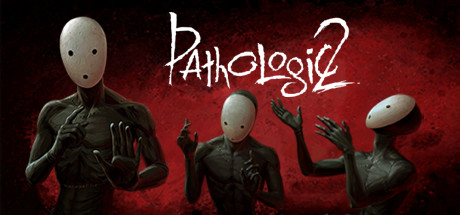Surviving the Abyss PC Controls and Key Bindings

Surviving the Abyss has a pretty normal and even perhaps a pretty noble setup for a video game. You as the player are tasked with leading the process of researching the viability of cloning in a deep sea facility. The spooky sci-fi twist and ominous title comes from what also shares the ocean floor with you…
As you conduct your experiments & manage the food, power and oxygen levels of the facility, a creeping evil lurks just outside those metal walls. A darkness that hides unimaginable terrors will occasionally cause you issues, and you’ll need to construct light sources to keep it at bay. If your crew is scared, they can’t do their job efficiently so don’t let the lights go out.
You don’t have just yourself to worry about, your entire crew is relying on you to keep them safe so you probably want to make sure you have all of the controls & mechanics under wraps. Thankfully we made this handy Surviving the Abyss PC controls & key bindings guide which will help you learn and master the game’s controls.
From plotting out new facilities, to sending out recon submarines, to gauging your air supply, this guide has everything you need to know laid out in an easy-to-read, well-organized manner. Keep it open while you play for quick reference, and make sure you never turn the lights off.
Keyboard Shortcuts and Hotkeys
- Forward: W
- Back: S
- Left: A
- Right: D
- Primary Select: Press LMB
- Deselect: Press RMB
- Alternative Forward: Num 8
- Alternative Back: Num 2
- Alternative Left: Num 4
- Alternative Right: Num 6
- Rotate Camera Clockwise: Q
- Rotate Camera Anticlockwise: E
- Rotate Building Clockwise: T
- Rotate Building Anticlockwise: R
- Set Game Speed 1: 1
- Set Game Speed 2: 2
- Set Game Speed 3: 3
- Quick Powerline: P
- Cycle Between HUB/Outposts: H
- Quicksave: F5