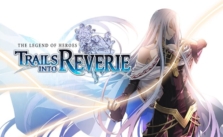The Legend of Heroes: Trails to Azure Controls Guide: Hotkeys And Keybindings
It’s no secret that I enjoy Japanese media. Good, bad, animated, live-action, I’m all the way in, all the time. If you love everything Japanese as much as I do, then you know that tactics RPGs are a big deal, and one of the biggest tactics JRPG franchises has a new entry coming soon: The Legend of Heroes: Trails to Azure.
With its release date quickly approaching, now is a good time to get prepared.. Do some finger stretches, work through a few brain teasers, read The Art of War. You know, just regular things you would typically do on any normal day. Well, typical things I would do, I guess.
You never know when you’ll need to go to war with someone.
But as far as The Legend of Heroes: Trails to Azure goes; you know what you’re in for. A brand-new adventure with the Special Support Section, taking on new cases and battling new threats. This game marks the finale of the Crossbell arc, so it’s definitely a must-play for Trails fans. You won’t want to miss it and I’m here as always with the one guide you need to fully enjoy the game.
Please enjoy this The Legend of Heroes: Trails to Azure PC keyboard controls & keybindings guide. We recommend leaving this page open while you play so you can quickly reference it in the middle of a heated battle. Yes, the game is turn-based, but that doesn’t mean every second counts!
General Controls and Key Bindings
- Confirm: Left Mouse Button
- Cancel/Decline: Right Mouse Button
- Up/Forward: W or Up Arrow
- Down/Backward: S or Down Arrow
- Left: A or Left Arrow
- Right: D or Right Arrow
- Page Left: Q or Page Up
- Page Right: E or Page Down
- Skip: Enter
- Show Details: I
- High Speed Mode: Left Shift
- Auto Battle Mode: T
- Battle Rotate View Left: Q
- Battle Rotate View Right: E
- Attack: Right Mouse Button
- Interact/Talk/Examine: Right Mouse Button
- Toggle Walk/Run: Left Ctrl
- Camp Menu: F or Middle Mouse Button
- Show Minimap: M
- Show World Map: TAB
- Show Message Log: J
- Change Party Leader: Q
- Toggle Map Zoom: Mouse Wheel
- Toggle Map Zoom: Z
- Toggle Auto Text Advance: R
- Hide Dialogue Text Q and E: Q or E
Shortcut Menu
- S-Break: R
- Shortcut Menu: R
- Shortcut Menu/S-Break Left: A
- Shortcut Menu/S-Break Up: W
- Shortcut Menu/S-Break Right: D
- Shortcut Menu/S-Break Down: S
- Shortcut Menu Special: Q
- Direct Short Cut Left: 1
- Direct Short Cut Up: 2
- Direct Short Cut Right: 3
- Direct Short Cut Down: 4