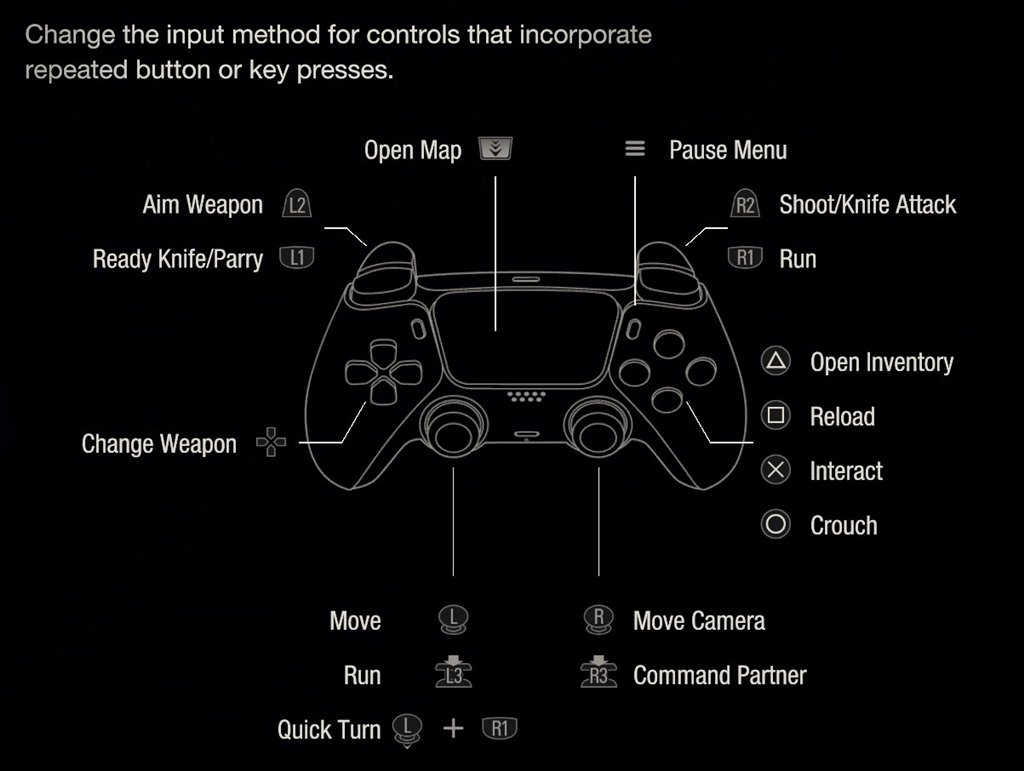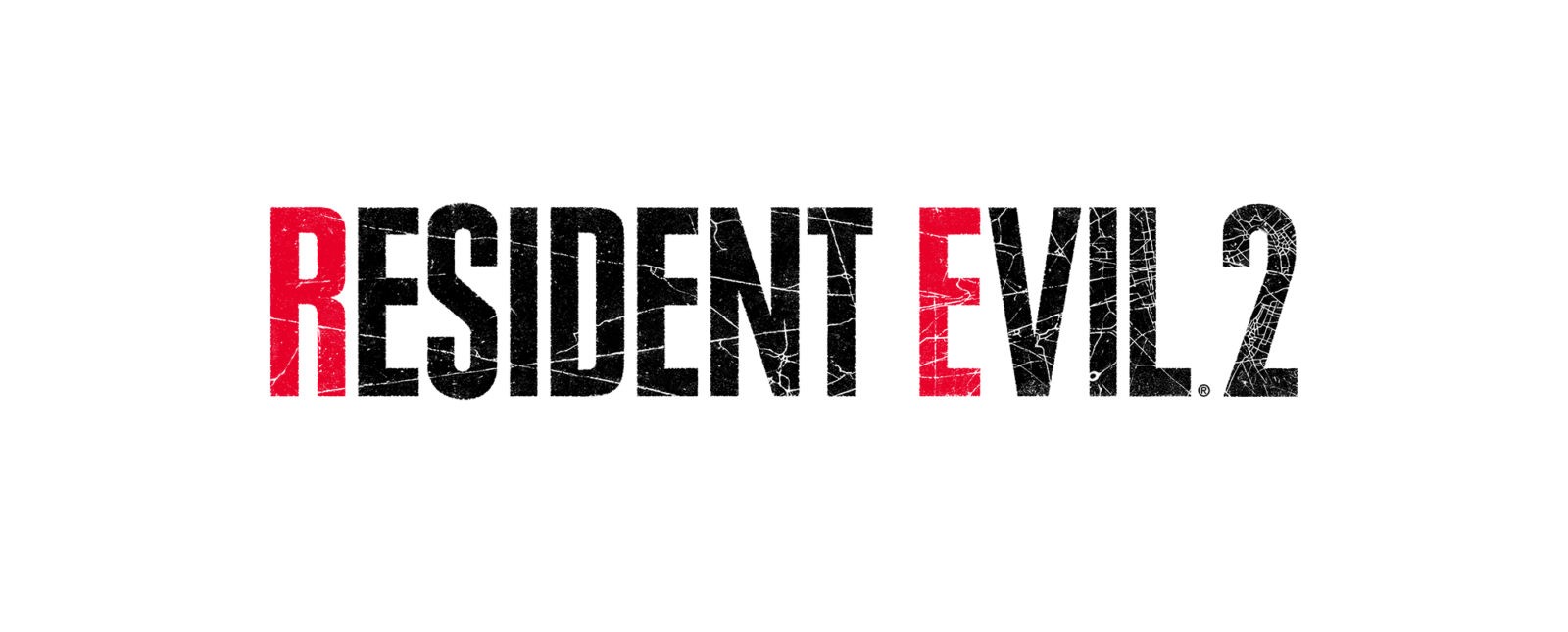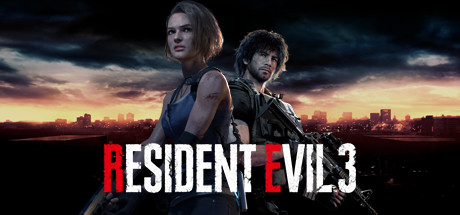Resident Evil 4 Remake PC Controls and Key Bindings Guide

I remember playing Resident Evil 4 back on the GameCube. It was 2005, and I was probably too young to be playing any kind of Resident Evil, but my uncle was playing it & it just looked so cool. I didn’t have the context of Leon’s history and growth till many years later, so the rookie cop-turned-action hero everybody else was experiencing was just the coolest borderline superhero character I knew of at the time.
That was eighteen years ago. I’m much older now, I’ve experienced more of life, and I’ve played through all of the Resident Evil games. I never finished Resident Evil 4 back then because I was a scaredy cat, but I’m very excited to dive into the Resident Evil 4 remake as an adult to finally kick its ass. I’m sure I’m not alone either, Resident Evil 4 has sold millions of copies across its many re-releases, so I’m sure this long-awaited remake will sell very well.
For all of those people going back to experience this improved version of Resident Evil 4, I am here with a helpful resource for you. It’s the Resident Evil 4 Remake keyboard controls and key bindings guide, and it has all of the information you need to make it out of the Ganado-infested country alive, with the president’s daughter in hand. Or on your shoulder, I remember there was some carrying involved. Go ahead and keep this page up while you play so you can quickly check it in a pinch!!!
Default Keyboard Controls & Key Bindings
General Gameplay Controls
- Aim Weapon: Right Mouse Button
- Attack: Left Mouse Button
- Crouch/Stand/Evade: E
- Quick Turn: Q
- Ready Knife/Parry: Space Bar
- Examine/Pick Up Item: F
- Melee: F
- Reload: R
- Attach/Remove Mines: G
- Zoom In/Out (Scope): ALT
- Move Forward: W
- Move Backward: S
- Move Left: A
- Move Right: D
- Camera Movement: Arrow Keys
- Run: Shift
- Command Ashley: Ctrl
- Change Weapon (Inner): 1, 2, 3, 4
- Change Weapon (Outer): 5, 6, 7, 8
- Change Weapon (Inner/Outer): Mouse Wheel
- Open Pause Menu: P
- Open Map: V or M
- Open Attache Case: Tab or I
Menu Controls
- Confirm (Menu): Space or F
- Cancel/Return (Menu): Right Mouse Button
- Menu Move: Arrow keys or W, A, S, D
- Change Tabs (Menu): Q and E
- Change Selection Left (Menu): Z
- Change Selection Right (Menu): X
- Reset (Menu): R
- Open New Window (Menu): Shift
- Toggle HUD (Menu): Ctrl
Attache Case Hotkeys
- Mobe Items: Shift
- Sort Items: ALT
- Rotate Items: Q
- Send to Temp Area/Return to Case: Ctrl
Map Controls
- Change Floor Up: T
- Change Floor Down: G
- Zoom In (Map): 3
- Zoom Out (Map): 1
- Current/Fixed Orientation: ALT
- Current Location: R
Gamepad Controls / PlayStation Controller Bindings