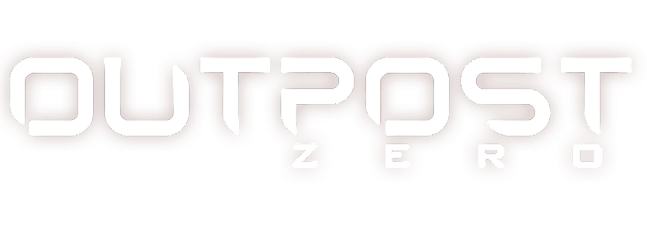The Last of Us Part I PC Keyboard Controls and Key Bindings
When The Last of Us launched on the aging PS3 in late 2013, it kind of changed how I perceived video games. Sure, I had played games that were cinematic and had great stories many times before that, but The Last of Us had a rawness, a realness that set it apart. A kind of viscerality that other games didn’t have. Other games had violence, but without the weight or crunch that made you feel uneasy and maybe even a little sick.
I played The Last of Us to the end, but to this day I’m not sure if I actually liked it. The game puts the violence of human nature during a crisis under a microscope and blows it up nice and big on your living room TV, and it’s about to do that all over again on a brand-new console.
Just in time to keep The Last of Us fresh in your mind after the conclusion of season one of the HBO series, The Last of Us Part I is launching on PC. And just like with every new release, I’m here to bring you the Last of Us Part I PC keyboard controls and key bindings guide! It has everything you need to know about navigating Joel and Ellie through our infected country as safely as possible, all you need to do is take a look whenever you need a refresher. All of the info is organized neatly too, so it’s easy to find what you need quickly. Go ahead and keep it open while you play in case you need to remember which button stabs a Clicker in the neck!
General Controls
- Jump/Climb: Spacebar
- Melee: F
- Crouch: C
- Interact/Grab: E
- Sprint: Left Shift
- Aim: Right Mouse Button
- Weapon Swap/Listen: Q
- Reload/Quick Throw/Use: Left Mouse Button or R
- Look-At/Navigation Assistance: X
- Flashlight: T
- Shake Flashlight: J
- Backpack: TAB or B
- Pause Game: ESC
- Screen Reader Status: Tilde Key
- Slow Motion Toggle: Z
- High Contrast Display Toggle: G
- Slow Move: Left Ctrl
- Photo Mode Shortcut: P
- Hide HUD Shortcut: H
- Quick Turn: U
- Screen Magnifier Toggle: N
- Move Forward: W
- Move Backward: S
- Move Left: A
- Move Right: D
Weapon Cross
- Focus Up/Left: Mouse Wheel Up
- Focus Down/Right: Mouse Wheel Down
- Backpack Weapon Swap: V
- Crafting: Space
Aiming
- Fire: Left Mouse Button
- Shoulder Swap: TAB
- Scope: E
Swimming
- Ascend: Space
- Descend: C
- Fast Swim: Left Shift
Minigames
- Dialogue 1 / Arcade Punch: 1 or F
- Dialogue 2 / Arcade Block: 2 or E
- Dialogue 3 / Arcade Kick: 3 or C
- Dialogue 4: 4 or Spacebar
- Arcade Up: Up Arrow or W
- Arcade Down: Down Arrow or S
- Arcade Left: Left Arrow or A
- Arcade Right: Right Arrow or D