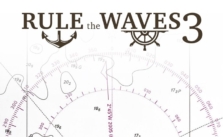Rule the Waves III: Keyboard Shortcuts and Hotkeys
/
Articles, Rule the Waves 3 /
19 May 2021
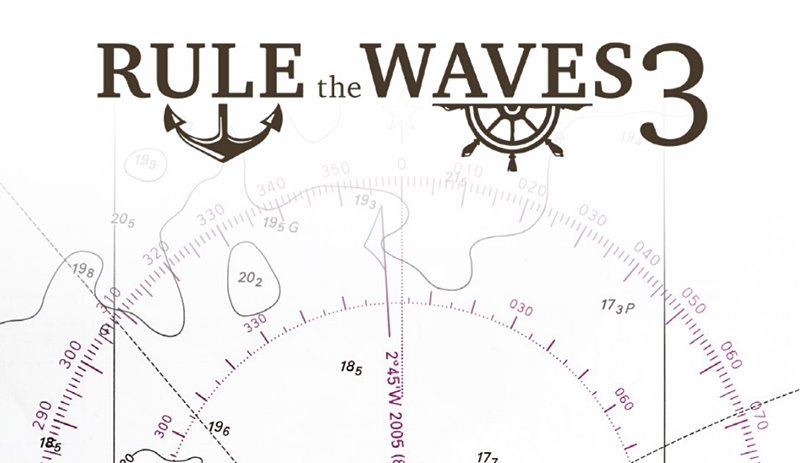
Playing Rule the Waves III can be an immersive and complex experience. Navigating your navy, deploying your units, and managing your battles all require a deep understanding of the game’s controls. Thankfully, Rule the Waves III has a range of keyboard shortcuts and hotkeys that make managing your naval force more efficient. Hotkeys are keyboard shortcuts that perform specific actions quickly in a game. Here is the complete list of keyboard shortcuts in Rule the Waves III.
Tactical Battle Hotkeys
- 1-9: Quickly advances game time. Each number corresponds to the number of minutes the game will run.
- Enter: Runs the game until paused.
- Space: Advances the game by one minute, allowing close control over the progression of the game.
- <: A useful hotkey for time management. This allows you to advance the game by 5 minutes when engaged in battle and 60 minutes during peaceful periods.
- P: Toggles between pausing and unpausing the game, allowing you to take a break or make strategic decisions.
- Z, Pg Up, –: Zooms out from the map, giving you a broader perspective of the battlefield.
- X, Pg Dn, +: Use these keys to zoom into the map, focusing on specific areas or units.
- F: Instantly views all your ships by using this hotkey.
- C: Accelerates the game’s pace, helping you pass through uneventful periods faster.
- V: Slows down the game speed, which can be beneficial in tense, detailed situations.
- A/S/D/W: Scrolls the map in the respective direction, useful for exploring the battlefield.
- Mouse wheel: A straightforward way to zoom in and out of the map.
Ship In Service Tab Hotkeys
- F: Views foreign stations.
- A: Views ships that are on active duty.
- M: Executes the move command for ship deployment.
- D: Selects all ships in a division, as well as all ships in subordinate divisions.
- T: Enables trade protection.
Ship Design Graphics Hotkeys
- S: Activates snap angle at 45°, useful for precision in design.
- D: Deletes the last point or component placed in the design.
- CTRL: Holding this key shows alignment lines, aiding in symmetrical design.
- ALT: Forces placement on ship centreline, crucial for balancing and aligning your ship designs.