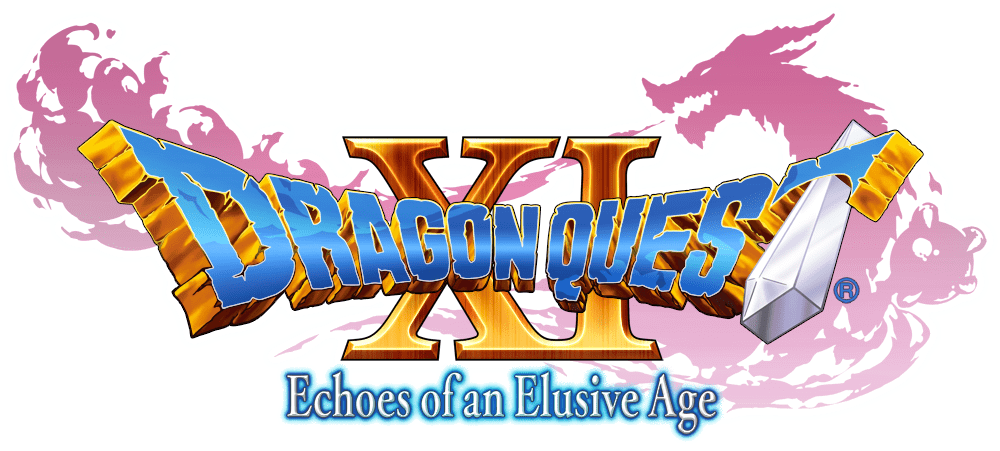Dragon Quest Treasures PC Keyboard Controls Guide

Dragon Quest Treasures, a wicked prequel to the big-hit Dragon Quest XI, again transports you to the mystical world of Draconia. This JRPG is a genuine gem, dishing out style and charm while slapping a fresh spin on gameplay with treasure hunting and real-time combat taking center stage. Tag along with fan-faves Mia and Erik on a whirlwind journey jam-packed with exciting exploration, strategic battles, and edge-of-your-seat monster melees in an expansive open-world playground. Their goal? Snagging all the magical relics Draconia has to offer—and you’re running the show.
To really dive into this epic universe and guarantee that your gaming experience pops, mastering the controls is a must. That’s why we’ve hustled to put together this complete guide to PC keyboard controls. Of course, you can mess around with these keybindings in the game’s main menu, but our guide gives you a snappy reference for quick peeks, covering both in-game action and menu navigation.
Exploration/Battle Controls
Action |
Main Key |
Sub Key |
|---|---|---|
| Examine | F | Enter |
| Jump | Spacebar | |
| Roll / Heal (Hold) | R | Left Shift |
| Attack | E | |
| Display Map | M | |
| Open Menu | Esc | Backspace |
| Draw Catapult | V | |
| Issue the ‘Go, go, go!’ Order | G | |
| Issue the ‘Gather round!’ Order | B | |
| Display Fortes | Tab | |
| Use Forte 1 | Tab + E | 1 |
| Use Forte 2 | Tab + R | 2 |
| Use Forte 3 | Tab + F | 3 |
| Activate Fortune Finder | Tab + Spacebar | 5 |
| Display Dragon Attacks | Q | |
| Unleash the Dragon 1 | Q + E | F1 |
| Unleash the Dragon 2 | Q + R | F2 |
| Unleash the Dragon 3 | Q + F | F3 |
| Activate Wild Side | Q + Spacebar | F5 |
| Move Camera Up | Up Arrow | |
| Move Camera Down | Down Arrow | |
| Move Camera Left | Left Arrow | |
| Move Camera Right | Right Arrow | |
| Reset Camera Position | X | |
| Move Character Forward | W | |
| Move Character Back | S | |
| Move Character Left | A | |
| Move Character Right | D | |
| Crouch | Strg (L) | |
| Move Slowly | C | |
| Toggle Left Click to Attack | T |
Menu Hotkeys
Action |
Main Key |
Sub Key |
|---|---|---|
| Confirm | F | Enter |
| Back | Esc | Backspace |
| Sort / Filter | R | |
| More Info | E | |
| Change Name / Option 1 | M | |
| Show Treasure Forecast / Option 2 | V | |
| Display Previous Category/Entry | 1 | |
| Display Next Category/Entry | 2 | |
| Display Previous Page | Tab | |
| Display Next Page | Q | |
| Rotate Model Left | Y | |
| Rotate Model Right | X | |
| Scroll Up/Zoom In | T | |
| Scroll Down/Zoom Out | G | |
| Move Cursor Up | W | Up Arrow |
| Move Cursor Down | S | Down Arrow |
| Move Cursor Left | A | Left Arrow |
| Move Cursor Right | D | Right Arrow |