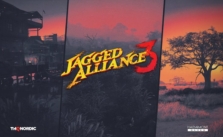Jagged Alliance 3: How to Modify and Upgrade Weapons & Gear
Access Your Inventory
In Jagged Alliance 3, you can upgrade and modify your weapons and gear. Kick things off by pressing the ‘I’ key to open your inventory. Scan through your inventory and choose the item you want to modify. Once you’ve selected an item, right-click on it and choose ‘Modify’ to enter the modification screen.
Know Your Modification Materials
Before you start modifying your gear in Jagged Alliance 3, it’s crucial to understand the materials you’ll need:
Parts: Think of these as the basic building blocks of all modifications. You’ll need them regularly, so keep them stocked up.
Steel Pipes: These are essential for both modifying most barrels and optimizing your weapon’s range and accuracy. For instance, to create an extended barrel or a short barrel for a shotgun, you’ll need steel pipes.
Chips: Mostly used for modifications that attach to the side of the barrel and reflex sights, these are vital for tech-related modifications.
Lenses: For modifications to telescopic sights, you’ll need lenses.
Gauge the Difficulty Level
Not all mods are created equal. Some modifications are more challenging to pull off than others and require a higher ‘Mechanical’ skill level. If you attempt a complex or advanced modification without a suitable skill level, you might fail and risk reducing your weapon’s durability. So, ensure you have a mercenary with a Mechanical skill level of at least 80 for those challenging mods.
Understand the Effects of Modifications
Each modification affects your weapon or gear differently. For instance, adding a silencer might reduce your weapon’s range but will also lower the Action Points (AP) required to attack. On the other hand, some modifications provide bonuses such as improved accuracy with enhanced iron sights.
Save Your Game Before Modifying
Before you start modifying, make sure to save your game. This way, if a modification doesn’t pan out as planned, you can reload your game and try again.