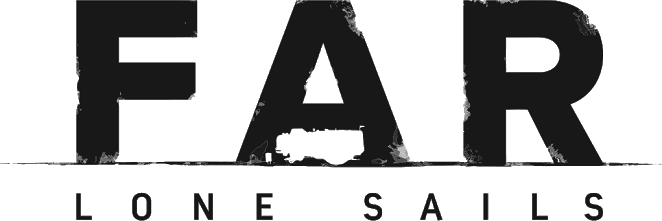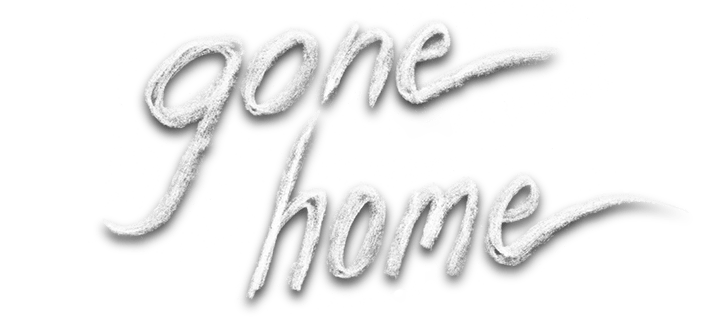Controls for Last Train Home
/
Articles, Game Controls & Hotkeys, Misc. Guides /
11 Jan 2022
Below is the complete list of default keyboard controls and keybindings available for Last Train Home.
Default Keybindings & Hotkeys
General Controls
- Game Menu: Escape
- Primary Action: Left Mouse Button
- Secondary Action: Right Mouse Button
- Move Camera Up: W or Up Arrow
- Move Camera Down: S or Down Arrow
- Move Camera Left: A or Left Arrow
- Move Camera Right: D or Right Arrow
- Rotate Camera: Middle Mouse Button
- Rotate Camera Clockwise: Q
- Rotate Camera Counter-Clockwise: E
- Reset Camera Rotation: Ctrl + Middle Mouse Button
- Camera Zoom In: Mouse Wheel Up
- Camera Zoom Out: Mouse Wheel Down
- Reset Camera Zoom: Shift + Middle Mouse Button
- Message Log: L
- Save Game: F5
Management Hotkeys
- Train Inventory: U
- Soldier Details: O
- Soldier Overview: I
- Squad Overview: P
- Journal: M
- Quest Panel: N
- Train/Map View: TAB
- Pause/Resume Time: Spacebar
- Fast Time Speed: F
- Stop Train: Z
Mission
- Pause/Resume Time: Spacebar
- Move: R
- Stop: T
- Silent Mode Toggle: Y
- Attack: U
- Rotate: F
- Disembark: G
- Disembark All: H
- Drop Heavy Object: J
- Skill 1: Z
- Skill 2: X
- Skill 3: C
- Skill 4: V
- Artillery Strike: B
- Highlight Next Soldier: TAB
- Highlight Previous Soldier: Ctrl + TAB
- Select All Units: Ctrl + A
- Add Unit to/Remove Unit from Selection: Shift + Left Mouse Button
- Select Group 1: 1
- Select Group 2: 2
- Select Group 3: 3
- Select Group 4: 4
- Select Group 5: 5
- Select Group 6: 6
- Select Group 7: 7
- Select Group 8: 8
- Select Group 9: 9
- Select Group 10: 0
- Highlighted Soldier Profile: O
- Objectives Panel: N
- Objectives Log: M
- Execute in Silent Mode: ALT
- Suppress Covers: Ctrl