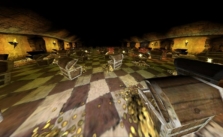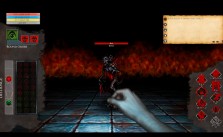ENDLESS Dungeon PC Keyboard Controls Guide
/
Articles, Game Controls & Hotkeys, Misc. Guides /
11 Nov 2020
Below you will find the complete list of keyboard controls and shortcuts available for ENDLESS Dungeon on PC for your quick reference.
Default Key Bindings for PC
- Move up: W
- Move left: A
- Move down: S
- Move right: D
- Shoot: Left Mouse Button
- Aim: Control
- Use active skill: Q
- Use ultimate skill: R
- Shove: Right Mouse Button
- Interact: E
- Heal: F
- Weapon switch: Middle Mouse Button
- Open order wheel: Space
- Open overlay menu: Escape
- Light room: C
- Open tactical map: Tab
- Teleport to crystal bot: Left Alt
- Ping: V
- Switch to Hero #1: 1
- Switch to Hero #2: 2
- Switch to Hero #3: 3
- Switch to the next hero: Spacebar
- Interact (Interface): E
- Secondary interact (Interface): F
- Cancel (Interface): Escape
- Navigate up (Interface): W
- Navigate left (Interface): A
- Navigate down (Interface): S
- Navigate right (Interface): D
- Toggle UI visibility: F10
Subscribe
0 Comments
Oldest