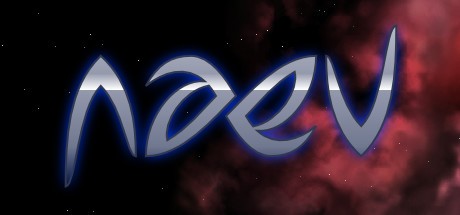Prevent The Fall PC Controls & Key Bindings Guide
/
Articles, Game Controls & Hotkeys, Misc. Guides /
04 Aug 2017

Mouse Controls
- LMB – Primary Hand Attack
- RMB – Secondary Hand Attack
- Mouse Wheel Up/Down – Camera Zoom
- Directional – Turn/Look
Keyboard Controls
- W – Move Forward
- S – Move Backwards
- A – Move Left
- D – Move Right
- Shift – Hold and use W,A,S,D to dive in that direction
- E – Interact
- C – Toggle Character Sheet
- X – Look Up
- Z – Look Down
- Q – Switch Left Hand Weapon
- R – Switch Right Hand Weapon
- . – Switch Right Hand Weapon
- , – Switch Left Hand Weapon
- Space – Jump
- Escape – Close Options Window or Toggle Character Sheet
- 1 – Right Hand Action 1 (These are special ablities based on weapon)
- 2 – Right Hand Action 2
- 3 – Right Hand Action 3
- 4 – Left Hand Action 1
- 5 – Left Hand Action 2
- 6 – Left Hand Action 3
- 7 – Use Consumable Slot 1
- 8 – Use Consumable Slot 2
- 9 – Use Consumable Slot 3
- CTRL+Brackets – Increase/Decrease Video Detail
- CTRL+P – Toggle UI Type
- CTRL+X – Exit Dungeon or Game