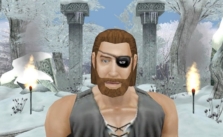Controls for Bread & Fred
/
Articles, Game Controls & Hotkeys, Misc. Guides /
01 Feb 2022
Here are the standard keyboard/mouse and Xbox Gamepad controller settings for Bread & Fred.
PC Settings
PC Keyboard & Mouse Controls
Bread Controls
Movement:
- Left: A
- Right: D
- Jump: W
- Weight: S
- Grab: E
Assist Mode:
- Save Checkpoint: F
- Load Checkpoint: C
- Pull Rope: Q
- Swing Left/Right: A/D
Emotes:
- Clap: 2
- Question Mark (?): 3
- Thumbs Up: 1
- Countdown: 4
- Interact: E
Fred Controls
Movement:
- Left: Left Arrow Key
- Right: Right Arrow Key
- Jump: Up Arrow Key
- Weight: Down Arrow Key
- Grab: CTRL
Assist Mode:
- Save Checkpoint: N
- Load Checkpoint: M
- Pull Rope: SHIFT
- Swing Left/Right: Left and Right Arrow Keys
Emotes:
- Clap: P
- Question Mark (?): 3
- Thumbs Up: 1
- Countdown: 4
- Interact: P
Greg Controls
Movement:
- Left: A
- Right: D
- Jump: W
- Weight: S
- Grab: E
Assist Mode:
- Save Checkpoint: F
- Load Checkpoint: C
- Pull Rope: Q
- Swing Left/Right: A/D
Emotes:
- Clap: 2
- Question Mark (?): 3
- Thumbs Up: 1
- Countdown: 4
- Interact: E
Menu Controls
Navigation:
- Left: A
- Right: D
- Up: W
- Down: S
Interact:
- Submit: Spacebar
- Cancel: ESC
- Pause: ESC
Xbox Gamepad Controls
Movement:
- Left/Right: Left Analog Stick (L)
- Jump: A
- Weight: X
- Grab: LT Button (Left Trigger)
Assist Mode:
- Save Checkpoint: LB Button (Left Bumper)
- Load Checkpoint: RB Button (Right Bumper)
- Pull Rope: B
- Swing Left/Right: Left Analog Stick (L)
Emotes:
- Clap: D-pad Right
- Question Mark (?): D-pad Down
- Thumbs Up: D-pad Up
- Countdown: D-pad Left
- Interact: Y