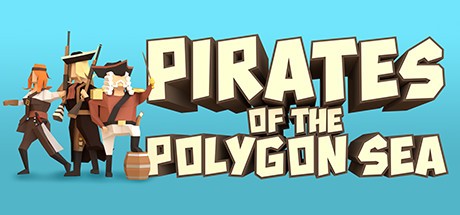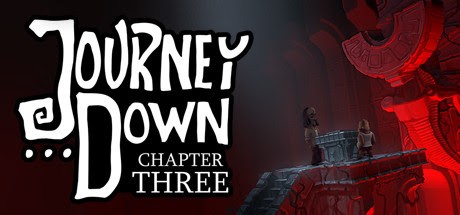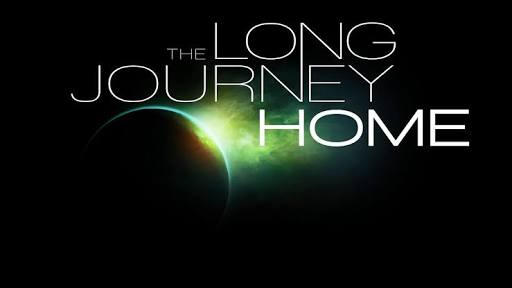Controls for Pirates Journey
/
Articles, Game Controls & Hotkeys, Misc. Guides /
11 May 2022
Here are the basic keyboard controls and shortcuts for Pirates Journey on PC. You can totally customize them in the main menu to your liking!!
Default PC Keyboard Controls & Key Bindings
- Backwards: S or H
- Forward: W
- Left: A
- Right: D
- Aim: Right Mouse Button
- Crouch: Left Ctrl
- Down Context Menu: Mouse Wheel Down
- Fire: Left Mouse Button
- Interact: F
- Jump: Space Bar
- Lean Left: Q
- Lean Right: E
- Lower Build Part: Q
- Quick Slot 1: 1
- Quick Slot 2: 2
- Quick Slot 3: 3
- Quick Slot 4: 4
- Quick Slot 5: 5
- Quick Slot 6: 6
- Quick Slot 7: 7
- Quick Slot 8: 8
- Quick Slot 9: 9
- Raise Build Part: E
- Reload: R
- Rotate Build Part: R
- Sprint: Left Shift
- Toggle Combat Mode: Caps Lock
- Toggle Fire Mode: B
- Toggle Inventory: Escape
- Up Context Menu: Mouse Wheel Up