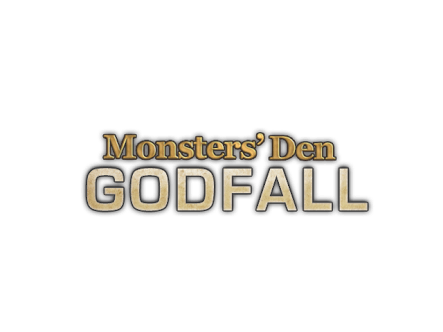Controls for Divine Frequency
/
Articles, Game Controls & Hotkeys, Misc. Guides /
01 Mar 2022
Here’s a rundown of the default controls for Divine Frequency: you’ve got your PC keyboard, Xbox gamepad, and mouse. But don’t forget, you can always switch up these keybinds in the settings menu to suit your style:
Default PC Controls & Keybindings
Movement
- Move Forward – W
- Move Backward – S
- Strafe Left – A
- Strafe Right – D
- Jump – Space, Pad_Y
- Crouch – Ctrl, X, LThumb
- Crouch (Hold) – C
- Sprint (Hold) – Shift
- Dodge – Mouse3
Interaction
- Primary Fire – Mouse1, RTrigger
- Secondary Fire – Mouse2, LTrigger
- Reload – R
- Interact – E, Pad_A
- Open Inventory – Tab
- Use Stim – Q
- Toggle Lantern – Z
- Swap Ammo Type / Fire Mode – B
- Use without Picking up – G
- Next Weapon – MWheelDown, RShoulder
- Previous Weapon – MWheelUp, LShoulder
- Use Quick Item 1 – —-
- Use Quick Item 2 – —-
- Use Quick Item 3 – —-
- Use Quick Item 4 – —-
Inventory UI
- Interaction Layout – Mouse1: Use Item | Mouse2: Options
Game State
- Quicksave – F6
- Quickload – F9
Subscribe
0 Comments
Oldest