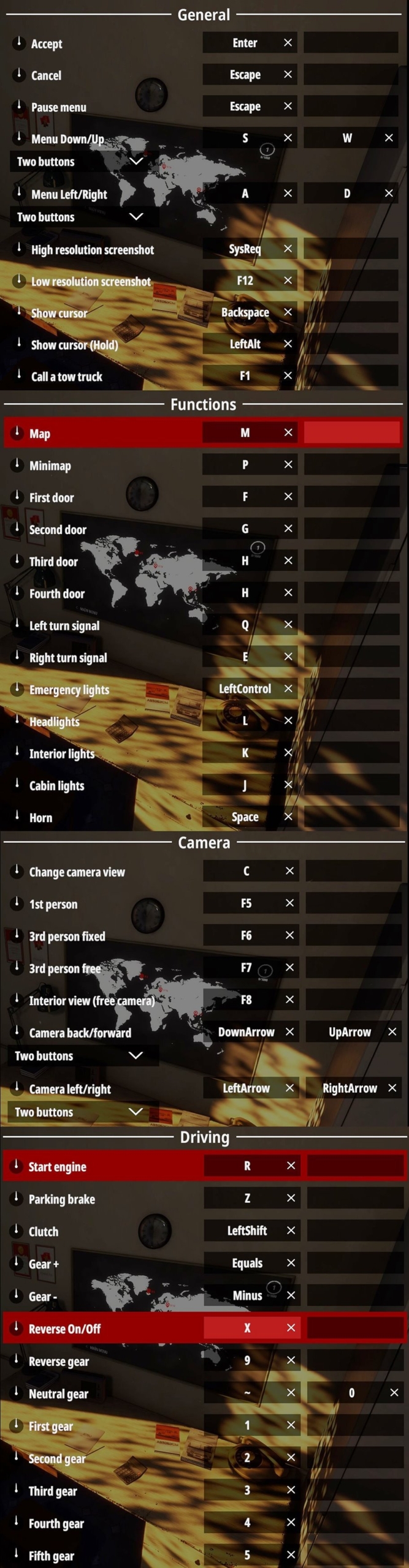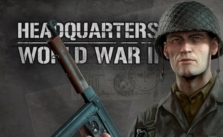PC Controls for Bus World
/
Articles, Game Controls & Hotkeys, Misc. Guides /
25 Jan 2022
Here’s your go-to guide for all the default PC keyboard controls and shortcuts in Bus World. We know there’s a bunch to keep track of, so feel free to use this as a quick cheat sheet whenever you need a reminder. And if you’re keen to adjust these keys to suit your style, just head over to the settings menu from the main menu. You can customize them however you like:
PC Keyboard Controls & Key Bindings
- Accept: Enter
- Cancel: Escape
- Pause menu: Escape
- Menu Down/Up: S, W
- Menu Left/Right: A, D
- High resolution screenshot: SysReq
- Low resolution screenshot: F12
- Show cursor: Backspace
- Show cursor (Hold): LeftAlt
- Call a tow truck: F1
- Map: M
- Minimap: P
- First door: F
- Second door: G
- Third door: H
- Fourth door: H
- Left turn signal: Q
- Right turn signal: E
- Emergency lights: LeftControl
- Headlights: L
- Interior lights: K
- Cabin lights: Space
- Horn: Space
- Change camera view: C
- 1st person: F5
- 3rd person fixed: F6
- 3rd person free: F7
- Interior view (free camera): F8
- Camera back/forward: DownArrow, UpArrow
- Camera left/right: LeftArrow, RightArrow
- Start engine: R
- Parking brake: Z
- Clutch: LeftShift
- Gear+: Equals
- Gear-: Minus
- Reverse On/Off: X
- Reverse gear: 9
- Neutral gear: 0
- First gear: 1
- Second gear: 2
- Third gear: 3
- Fourth gear: 4
- Fifth gear: 5
Default Control Scheme