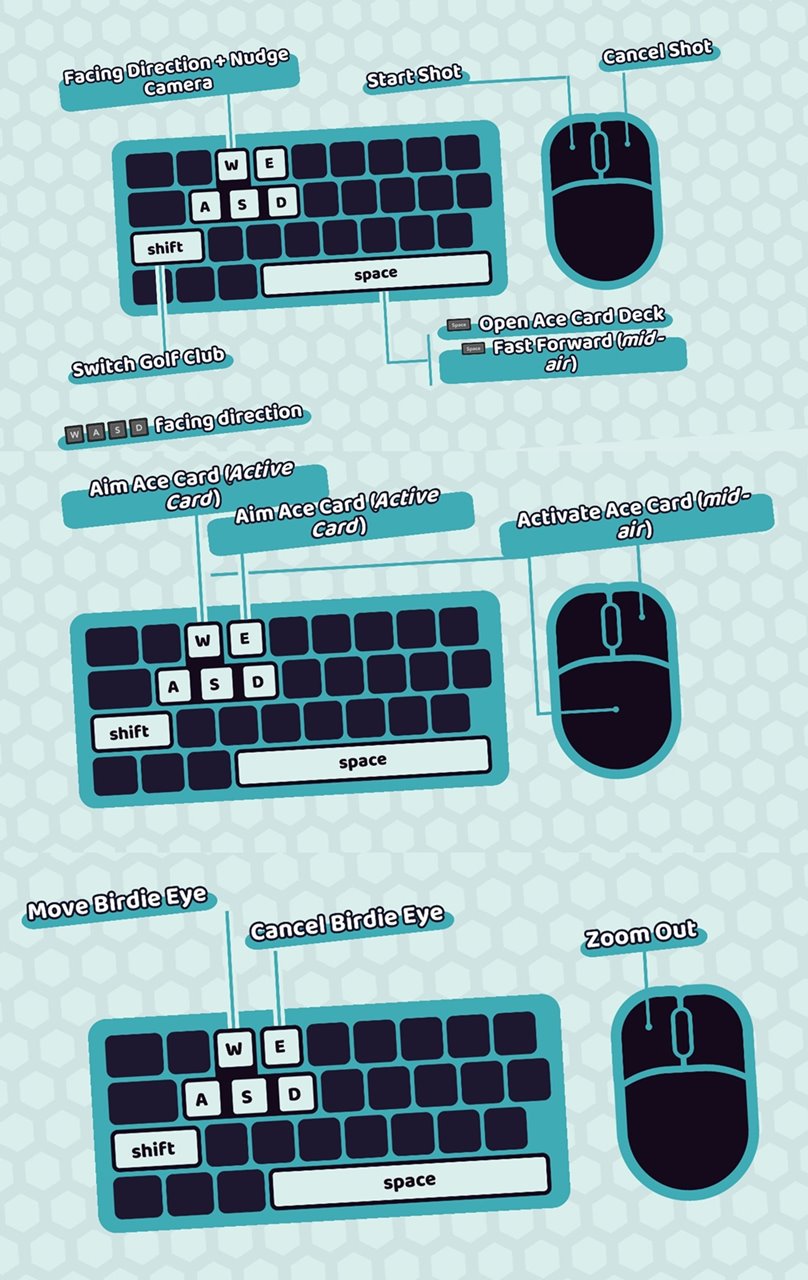PC Controls for Cursed to Golf
/
Articles, Game Controls & Hotkeys, Misc. Guides /
17 Feb 2022
This guide lays out all the basic keyboard controls and keybindings for playing Cursed to Golf on your PC. It’s not an overwhelming list so it should be easy to remember. But just in case you can use this as a handy reference for a quick brush-up whenever you need it!!
PC Keyboard Controls & Key Bindings
General Controls
- WASD – Facing Direction + Nudge Camera
- Left Mouse Button – Start Shot
- Right Mouse Button – Cancel Shot
- Shift – Switch Golf Club
- Space – Open Ace Card Deck / Fast Forward (mid-air)
- WASD or E – Aim Ace Card (Active Card)
- Right Mouse Button – Activate Ace Card (mid-air)
- WASD – Move Birdie Eye
- E – Cancel Birdie Eye
- Left Mouse Button Click – Zoom Out
Default Control Scheme
Subscribe
0 Comments
Oldest