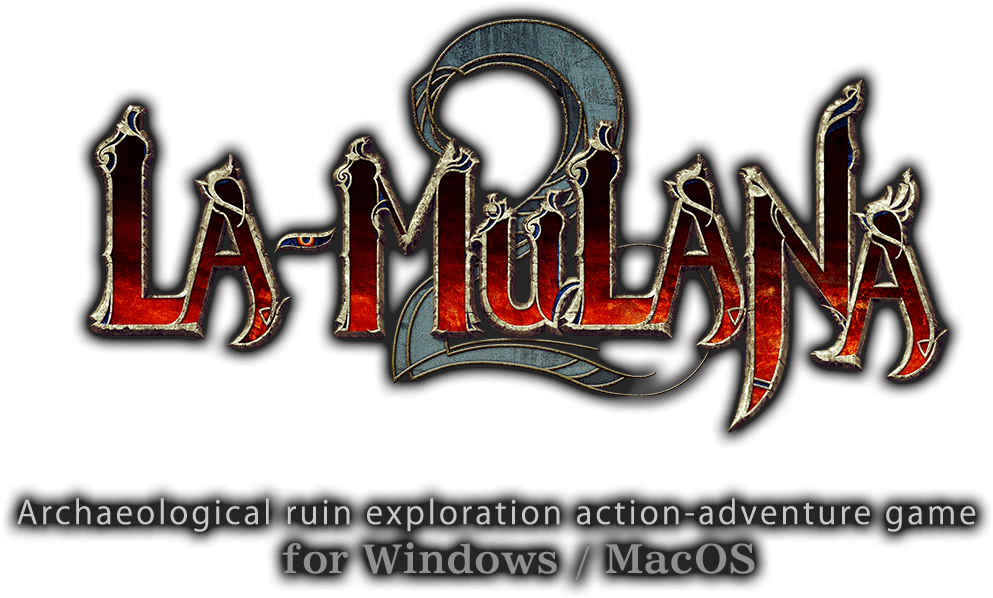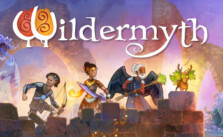PC Controls for Warface: Clutch
/
Articles, Game Controls & Hotkeys, Misc. Guides /
29 Oct 2021
Check out this handy guide for all the default keyboard shortcuts and controls you’ll need for Warface: Clutch on your PC. There’s a bunch of keys so use this as a quick cheat sheet whenever you need to jog your memory. Also good news: you can totally change most of these key bindings to suit your style right from the settings menu!!
Default PC Keyboard Controls & Key Bindings
Movement
- Move Forward: W
- Move Back: S
- Move Left: A
- Move Right: D
- Crouch: Left CTRL
- Jump: Space
- Go Prone: X
- Run: Left Shift
- Use/Interact: E
- Slide: F
Combat
- Shoot: LMB (Left Mouse Button)
- Aim: RMB (Right Mouse Button)
- Reload: R
- Punch/Kick: V
- Select Primary Weapon: 1
- Select Secondary Weapon: 2
- Select Knife/Melee Weapon: 3
- Select Special Item: 5
- Select Grenades: 4
- Previous Weapon: Wheel down
- Next Weapon: Wheel up
- Customize Weapon: C
- Last Used Item: Q
Communication and Miscellaneous
- Global Chat: Y
- Team Chat: U
- Quick Chat 1: F1
- Quick Chat 2: F2
- Quick Chat 3: F3
- Quick Chat 4: F4
- Vote to Kick Player: K
- Vote Yes: F5
- Vote No: F8
- Scoreboard/Map: Tab
- Take Screenshot: F12