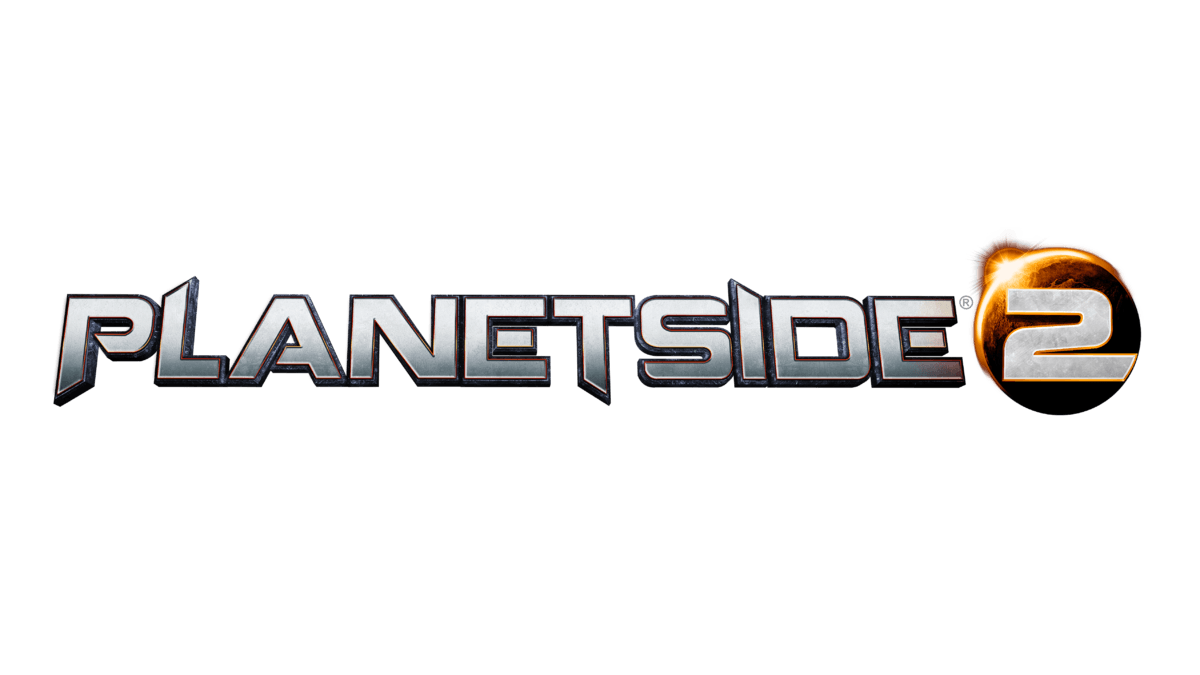PC Controls for PlanetSide 2
/
Articles, Game Controls & Hotkeys, Misc. Guides /
30 Dec 2021
Here’s a quick and easy guide to the default keyboard controls and key bindings for PlanetSide 2 on PC. We know there are a lot of keys to keep track of and the game has a pretty in-depth control scheme. This guide is your go-to for a quick refresher, all laid out for an easy glance. And don’t forget you can always personalize these keybinds in the settings menu whenever you like!!
General Commands
- Start Chat: Return / Enter
- Respond to Chat: Backspace
- Display Frames Per Second: Alt Left + F, Alt Right + F
- Show Scoreboard: Tab
- Take a Screenshot: Print Screen
- Switch to Mouse Control: Alt Left
- Agree to GAQ: Y
- Reject GAQ: N
- Display GAQ: K
- Join Squad Automatically: Insert
- Access Map: M
- Increase Voice Volume: KP +
- Decrease Voice Volume: KP –
- Silence Voice Speaker: KP Enter
- Local Area Voice Chat: KP 4
- Echo Voice Chat: KP 8
- Squad Voice Chat: Z
- Squad Leader Voice Chat: KP 7
- Platoon Voice Chat: KP 1
- Outfit Voice Chat: KP 9
- Custom Channel Voice Chat: KP 6
- Voice Commands: V
- Toggle User Interface (Inactive post-release): Control + F10
- Initiate Image Recording: Control + F12
- Identify Player: Q
- Start/Stop Video Recording: Page Up
- Open Squad/Platoon Menu: P
- Open Friends List: L
- Access Outfit Menu: O
- Manage Vehicle: Page Down
- Switch Indicator Settings: Control + I
- Enlarge Minimap: H
- Exit Queue: End
- Show/Hide Redeploy Countdown: U
- Show/Hide Instant Action Countdown: I
- Zoom In on Minimap: ]
- Zoom Out on Minimap: [
Infantry Controls
- Move Forward/Backward: Up/W, Down/S
- Sidestep Left/Right: Left/A, Right/D
- Rotate Left/Right: Q, E
- Leap: Space
- Duck: Control Left, Control Right
- Toggle Crouching: C
- Run/Control Breathing: Shift Left, Shift Right
- Interact with Object: E
- Activate Special Ability: F
- Throw Grenade: G
- Reload Weapon: R
- Hand-to-Hand Attack: T, Mouse 2
- Select Weapon Slot 1-10: 1 – 0
- Primary Attack: Mouse 0
- Alternate Attack: Mouse 1
- Additional Attack Option: Mouse 3
- Switch Weapon Attachment: X
- Hide/Show Weapon: Control F11
- Change Firing Mode: B
- Next Weapon in Inventory: MouseWheel+
- Previous Weapon in Inventory: MouseWheel-
- Activate Auto-Movement: =
Vehicle Operations
- Speed Up/Slow Down: Up/W, Down/S
- Steer Left/Right: Left/A, Right/D
- Activate Emergency Stop: Space
- Look in Different Directions: Arrow Keys
- Maintain Speed: =
- Switch Camera View: T
- Primary Weapon Fire: Mouse 0
- Aim Weapon Sight: Mouse 1
- Enter or Leave Vehicle: E
- Station Vehicle: B
- Turn On/Off Lights: G
- Refill Ammo: R
- Switch to Next/Previous Weapon: MouseWheel+, MouseWheel-
- Activate Equipment Slot 1-2: 1, 2
- Use Boosters: Shift Left, Shift Right
- Use Vehicle Ability: X, F
- Sound Horn: J, Mouse 4
- Select Vehicle Seat 1-12: F1 – F12
Aircraft Controls
- Increase/Decrease Speed: W, S
- Turn Left/Right: A, D
- Ascend/Descend: Space, Control Left/C
- Set Constant Speed: =
- Free Look in Cockpit: Mouse 2
- Switch View in Cockpit: T
- Fire Main Weapon: Mouse 0
- Use Weapon Sight: Mouse 1
- Board or Exit Aircraft: E
- Prepare Aircraft for Operation: B
- Reload Aircraft Weaponry: R
- Cycle Through Aircraft Weapons: MouseWheel+, MouseWheel-
- Access Equipment Slot 1-2: 1, 2
- Engage Afterburners: Left Shift, Right Shift
- Activate Aircraft Ability: X, F
- Use Aircraft Horn: J, Mouse 4
- Choose Aircraft Seat 1-12: F1 – F12