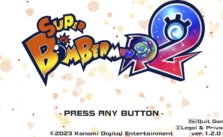Controls for Super Mecha Champions
/
Articles, Game Controls & Hotkeys, Misc. Guides /
05 Feb 2022
Here’s a quick guide to all the keybinds for Super Mecha Champions on PC. There are loads to memorize, so this guide is perfect to keep on hand. Need to refresh your memory? Just keep this page handy for a quick peek whenever you need it:
Default PC Keyboard Controls & Key Bindings
- Open World Map – M
- Scenario Interaction – F
- Lock Movement – [+] Key
- Back – S
- Move right – D
- Free View – LALT
- Pick up – F
- Team Deathmatch Mode Scoreboard – TAB
- Move forward – W
- Move left – A
- Run – LSHIFT
- Buy Weapon – F
- Change Hotkey Prompt On/Off – RALT+K
- Scope On / Right Sight – Mouse Right-Click
- Jump – Space
- Open Backpack – TAB
- Character Talent – F2
- Crouch – LCTRL
- Shoot – Mouse Left-Click
- Reload – R
- Wasteland Hunting Backpack – I
- Roll – Q
- 1st Weapon – 1
- 2nd Weapon – 2
- Change to initial firearm – 4
- Switch Firearm Mode – Mouse Right-Click
- Quit Match – N
- Secondary Weapon – Right Mouse Button
- 3rd Weapon – 3
- Call Mecha confirmation – G/Space
- Mecha Battle – Mouse Left-Click
- Dash – Q
- 1st Module Skill – 1
- 2nd Module Skill – 2
- Special Skill – L
- Vehicle – Get off a skateboard or a car – Z
- Reload – R
- Deformed Car transformation – E
- Change Position – E
- Deformed Car Dash – Q
- Items – Use Current Item – V
- Open Med Kit – B
- Use Current Item on the right – F3
- Open Med Kit – F4
- Message – Toggle Mic status – Y
- Open Quick Message – Return key
- Mark Current Aim Point – Mouse Middle-Click
- View Spectate Info – P
- Pet Interaction – O
- Toggle Speaker status – U
- Scenario mark – Mouse Middle-Click
- Emoji or action – T
- Sent Item Mark – Mouse Middle-Click
- Miscellaneous – Open Settings – ESC
- Show/Hide Cursor – [~] Key
- Cancel/Stop action in progress – ESC
Subscribe
0 Comments
Oldest