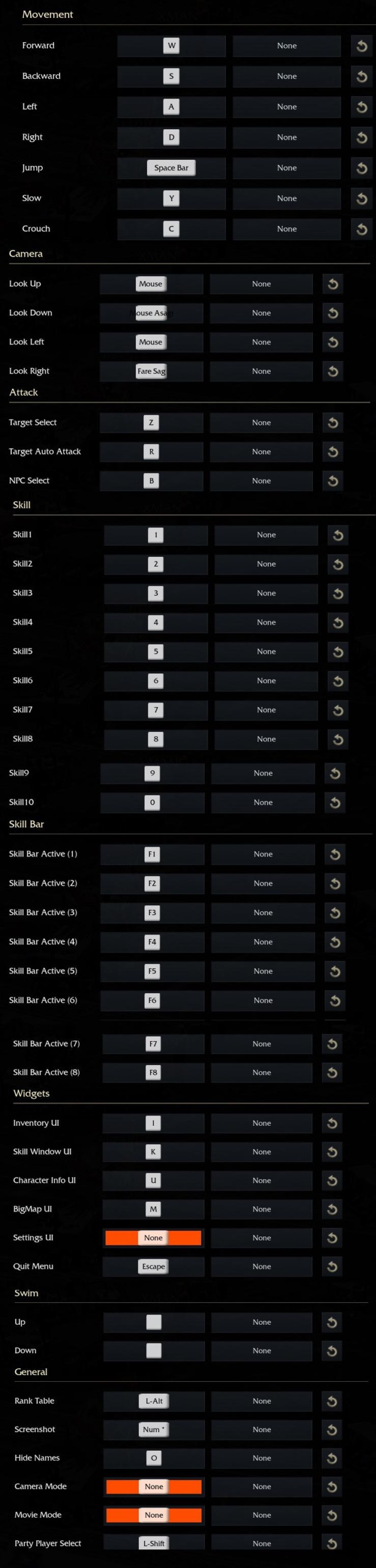Controls for Rise Online
/
Articles, Game Controls & Hotkeys, Misc. Guides /
19 Jan 2022
Here’s a handy guide for all the default PC keyboard controls and hotkeys for Rise Online. Remember, you can totally customize these keybinds from the settings menu. Keep this guide close for a quick refresher whenever you need it!!
All PC Settings
Default PC Keyboard Controls & Key Bindings
Movement
- Forward: W
- Backward: S
- Left: A
- Right: D
- Jump: Space Bar
- Slow: Y
- Crouch: C
Camera
- Look Up: Mouse Movement Up
- Look Down: Mouse Movement Down
- Look Left: Mouse Movement Left
- Look Right: Mouse Movement Right
Attack
- Target Select: Z
- Target Auto Attack: R
- NPC Select: B
Skill
- Skill1: 1
- Skill2: 2
- Skill3: 3
- Skill4: 4
- Skill5: 5
- Skill6: 6
- Skill7: 7
- Skill8: 8
- Skill9: 9
- Skill10: 0
Skill Bar
- Skill Bar Active (1): F1
- Skill Bar Active (2): F2
- Skill Bar Active (3): F3
- Skill Bar Active (4): F4
- Skill Bar Active (5): F5
- Skill Bar Active (6): F6
- Skill Bar Active (7): F7
- Skill Bar Active (8): F8
Widgets
- Inventory UI: I
- Skill Window UI: K
- Character Info UI: U
- BigMap UI: M
- Settings UI: None
- Quit Menu: Escape
Swim
- Up: None
- Down: None
General
- Rank Table: L-Alt
- Screenshot: Num*
- Hide Names: O
- Camera Mode: None
- Movie Mode: None
- Party Player Select: L-Shift
Default Control Scheme
Subscribe
0 Comments
Oldest