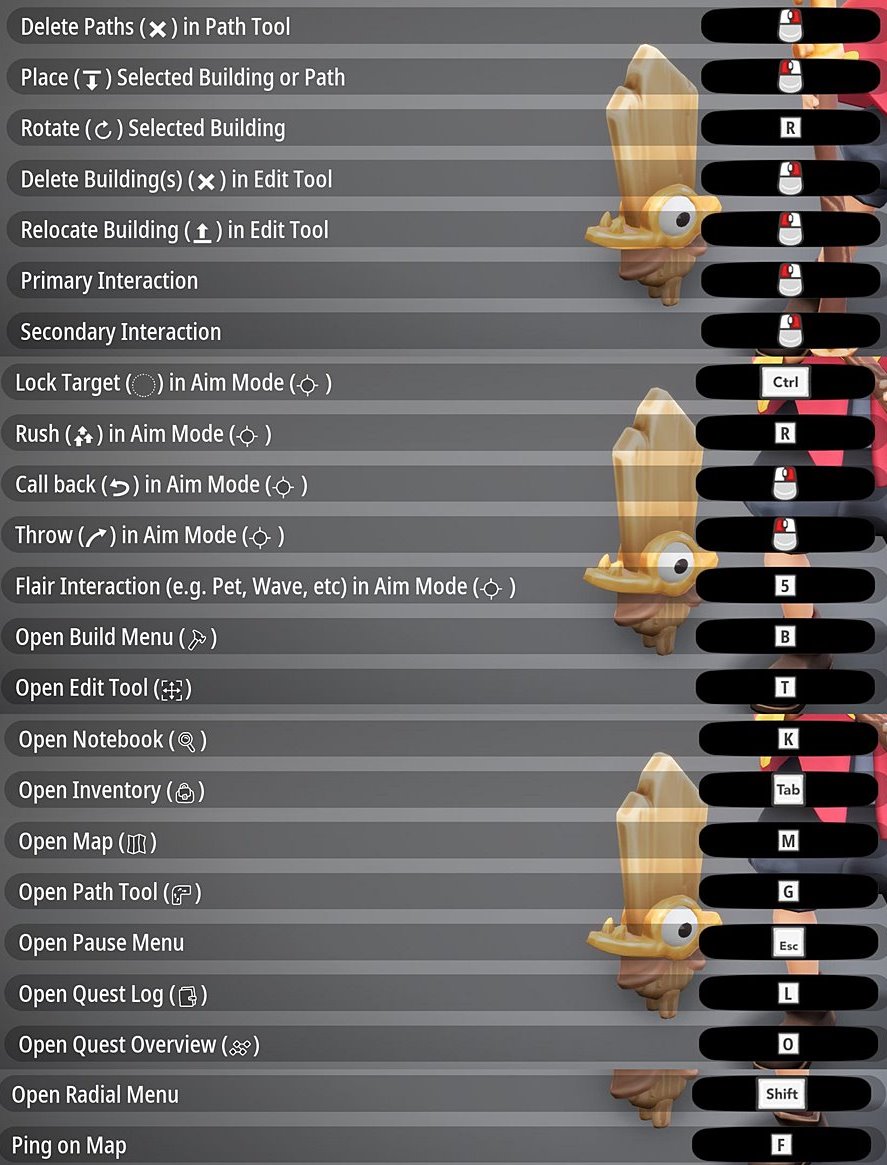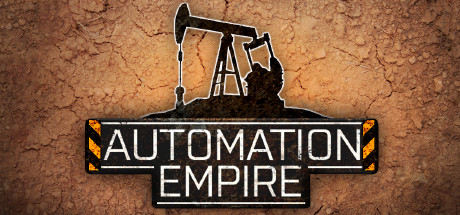Controls for Oddsparks: An Automation Adventure
/
Articles, Game Controls & Hotkeys, Misc. Guides /
17 Oct 2022
Check out this guide for all the keyboard shortcuts and hotkeys you need for Oddsparks: An Automation Adventure on PC. It’s got everything listed, so you can quickly look up anything you need to refresh your memory in a snap!!
Keyboard Controls & Key Bindings
- Delete Paths in Path Tool: RMB
- Place Selected Building or Path: LMB
- Rotate Selected Building: R
- Delete Building(s) in Edit Tool: RMB
- Relocate Building in Edit Tool: LMB
- Primary Interaction: LMB
- Secondary Interaction: RMB
- Lock Target in Aim Mode: Ctrl
- Rush in Aim Mode: R
- Call back in Aim Mode: RMB
- Throw in Aim Mode: LMB
- Flair Interaction (e.g. Pet, Wave, etc ) in Aim Mode: 5
- Open Build Menu: B
- Open Edit Tool: T
- Open Notebook: K
- Open Inventory: Tab
- Open Map: M
- Open Path Tool: G
- Open Pause Menu: Esc
- Open Quest Log: L
- Open Quest Overview: 0
- Open Radial Menu: Shift
- Ping on Map: F
Default Control Scheme (Mouse & Keyboard Commands)
Subscribe
0 Comments
Oldest