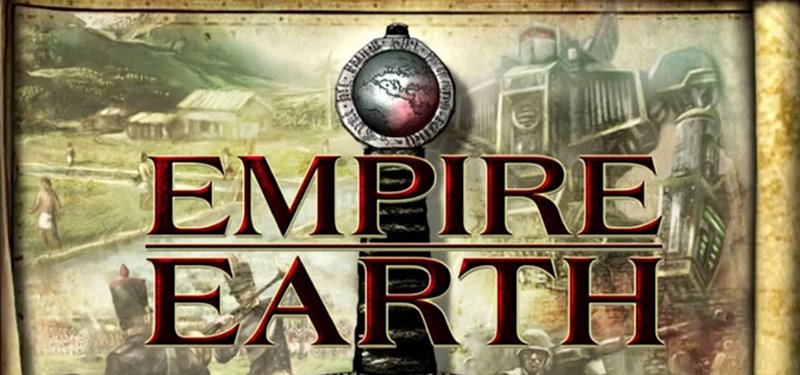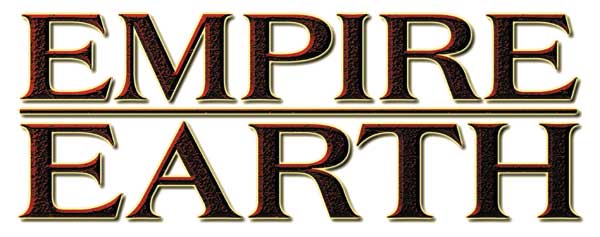Empire Earth 1 PC Keyboard Controls & Shortcuts
/
Articles, Game Controls & Hotkeys, Misc. Guides /
04 Jan 2022
Empire Earth 1 is a classic that’s still cherished by those of us who grew up with real-time strategy games, back when RTS games were as big as FPS games… Even though it’s not as dominant as it used to be, Empire Earth still boasts a large player base nearly 25 years after its release. But let’s not get too lost in nostalgia.
While those memories are great, we’re here to help new players and those who might have forgotten a thing or two. If you’re looking to quickly figure out what each key does in the game and want a straightforward guide to all the keybindings/hotkeys in Empire Earth 1, you’ve come to the right place. Bookmark this page for future reference and get to know what each key does in EE1.
PC Keyboard Shortcuts & Hotkeys
Basic Controls with the Mouse:
- Scroll Map: Drag your view around with the mouse or the scroll wheel. It’s like moving a camera across a map.
- Select Units or Buttons: Click with the left mouse button to pick a unit or press a button on the screen.
- Assign Tasks: Use the right mouse button to tell your selected unit what to do next, like moving or attacking.
- Zoom In/Out: Spin the mouse wheel to get closer or further away from the action.
- Scroll Map (Holding Mouse Wheel Button): Press and hold the wheel down, then move the mouse to pan around.
- Select Multiple Units (Drag): Click, hold, and drag with the left mouse button to draw a box around several units to select them.
- Select All Units of Same Type: Double-click a unit with the left mouse button to select all similar units visible on your screen.
- Select Multiple Units Individually: Hold Ctrl and click with the left mouse button to pick units one by one without deselecting others.
Viewing the Game:
- Arrow Keys: Move your view up, down, left, or right across the map.
- Zoom In/Out Keys: Use the right bracket (]) to zoom in and the left bracket ([) to zoom out.
- Follow Unit: Press the period (.) key to keep the camera on a specific unit, watching it move.
- Toggle Zoom Modes: F2 cycles through different zoom levels for a better view of the battlefield.
- Toggle Hidden Units: F5 lets you cycle through modes to show hidden units in various ways.
- Take Screenshots: F9 captures the game with the UI, Shift + F9 without the UI, Ctrl + F9 for a low-res map shot, and Alt + F9 for a high-res map shot.
- Last Player Event: Press the Space key to move to the last significant event’s location, useful for not missing any action.
Selecting and Managing Units:
- Idle Units: Tab finds an idle citizen, and Comma finds an idle military unit. Specific keys like A for an idle atomic bomber help you quickly find and utilize idle units.
- Grouping Units: Use Ctrl + a number (1-9) to create a group, Shift + a number to add units to an existing group, and Alt + a number to select and center the camera on a group.
- Select and Center on Buildings: Keys combined with Ctrl (like Ctrl + B for barracks) quickly select and focus on specific buildings.
Game Commands:
- Adjust Game Speed: Use Numpad + to speed up and Numpad – to slow down.
- Miscellaneous: Esc cancels actions or exits menus, Enter starts chat, and F-keys (F1, F3, F4, etc.) perform functions like returning to the scenario editor, pausing, quick saving/loading, and accessing in-game options.
- Flare Mode: Alt + F enters flare mode to signal allies.
Unit Commands and Behaviors:
- Adding Goals: Shift + another key adds a goal to a unit’s queue.
- Unit Behaviors: Change how your units behave (aggressive, defensive, etc.) with combinations like Alt + A for aggressive stance.
- Citizens and Building: Keys like A, B, C, etc., are shortcuts for citizens to build different structures (e.g., A for archery range, B for barracks).
Special Commands:
- All-Out Attacks: Ctrl + Shift + Z and Ctrl + Alt + Z trigger all-out attacks with or without allied computer player assistance.