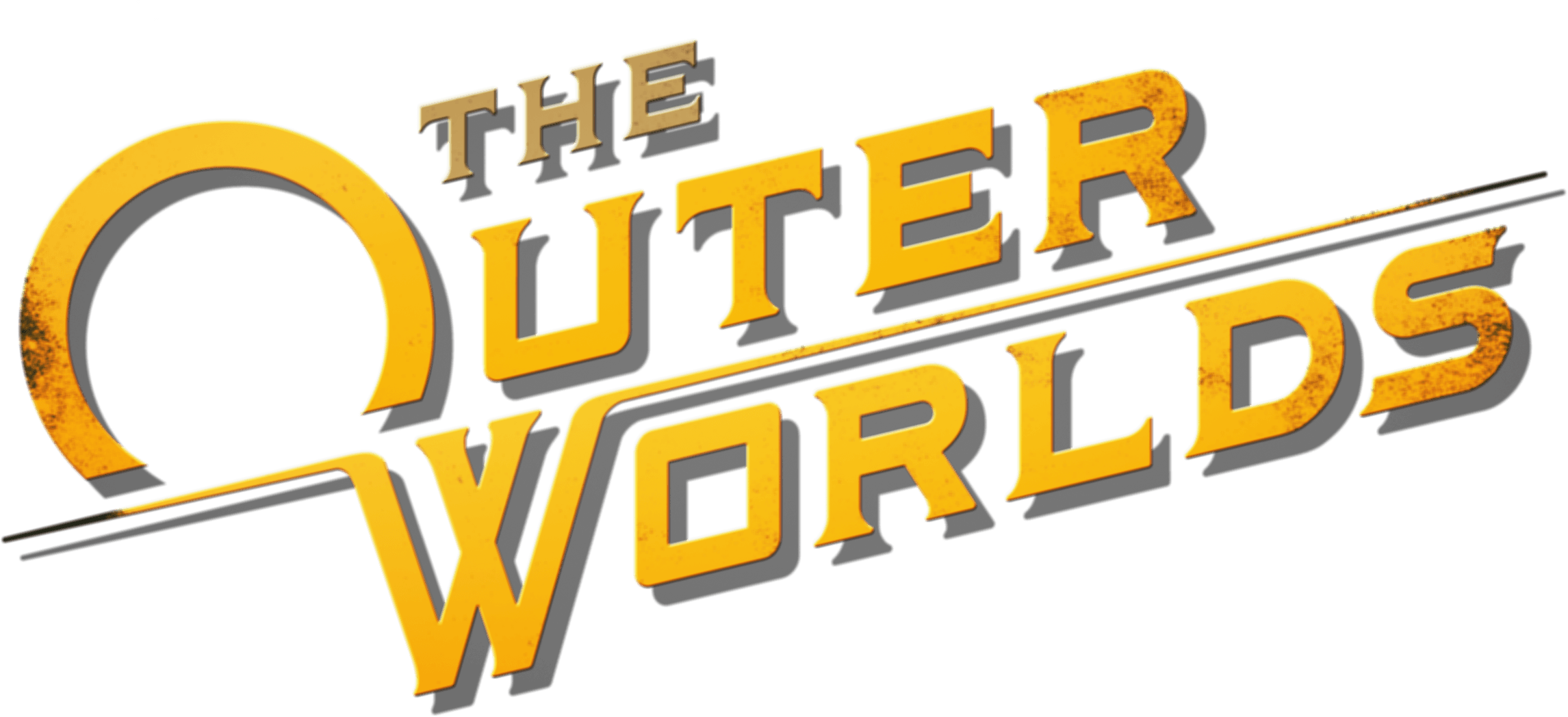TerraTech Worlds PC Keyboard Controls Guide
/
Articles, Game Controls & Hotkeys, Misc. Guides /
03 Nov 2022
This guide covers all the default keyboard shortcuts and controls for TerraTech Worlds. With so many keybinds to keep track of, this guide is here to make things easy to reference whenever you need a quick reminder. So don’t forget to bookmark this page for future use!!
PC Keyboard Controls & Shortcuts
Build Beam
- W/S: Rotate Block (Vertical)
- A/D: Rotate Block (Horizontal)
- Q/E:
When the cursor is not over a block: Roll Block
When the cursor is over Tech but not a block: Roll Tech
- Z: Adjust Height UP
- X: Adjust Height DOWN
- G: Toggle Hanging Mode
- C: Clone Block (targeted)
- F: Raise/Hover Tech
- R: Flip Block (held)
LMB (Left Mouse Button):
- Grab Block (targeted)
- Spawn Inventory Block
- RMB (Right Mouse Button): (HOLD) – Rotate Camera
- MMB (Middle Mouse Button): Zoom In/Out
- Arrow Keys: Rotate Tech when the cursor is not over a block
- Esc: Options Menu
- P: Options Menu
Drive Mode
- WASD: Accelerate / Decelerate, Steer Tech
- Esc: Options Menu
- E: Interact
- R: Repair Tech
- P: Options Menu
- M: Open / Close Map
- Arrow Keys: Accelerate / Decelerate, Steer Tech
- Ctrl: Fire Group 4
- Left Shift: Fire Group 3
- Space: Flip / Unstuck
- LMB: Fire Group 1
- RMB: Fire Group 2
- MMB: Zoom Camera, Place / Cancel Marker