Homeworld 3 PC Keyboard Controls & Hotkeys
/
Articles, Game Controls & Hotkeys, Misc. Guides /
02 Jan 2023
Check out this quick guide for all the keyboard controls and shortcuts you’ll need for Homeworld 3 on PC. Luckily, you can customize all the keybinds from the settings menu. Keep this guide handy for a quick refresher whenever you need it and don’t forget to bookmark it for future reference!!
PC Keyboard Controls & Shortcuts
- Focus selected unit(s) – Alt+F
- Unit ability button grid key input 1 – Q
- Unit ability button grid key input 2 – W
- Unit ability button grid key input 3 – E
- Unit ability button grid key input 4 – R
- Unit ability button grid key input 5 – T
- Unit ability button grid key input 6 – A
- Unit ability button grid key input 7 – S
- Unit ability button grid key input 8 – D
- Unit ability button grid key input 9 – F
- Unit ability button grid key input 10 – G
- Cycle the current selection’s stance – F2
- Cycle the current selection’s formation – F3
- Toggle Artifact panel in War Games – N
- Toggle Build management panel – B
- Toggle Launch management panel – L
- Toggle Objectives panel – O
- Toggle Population panel – I
- Toggle Gameplay Events panel – V
- Toggle Speech Recall panel – H
- Toggle Time-Dilation – P
- Select all owned military ships – F4
- Select all owned Strikecraft – F5
- Select all owned Corvettes – F6
- Select all owned Frigates – F7
- Select all owned Capital ships – F8
- Select all owned Utility ships – F9
In-Game Default Control Scheme


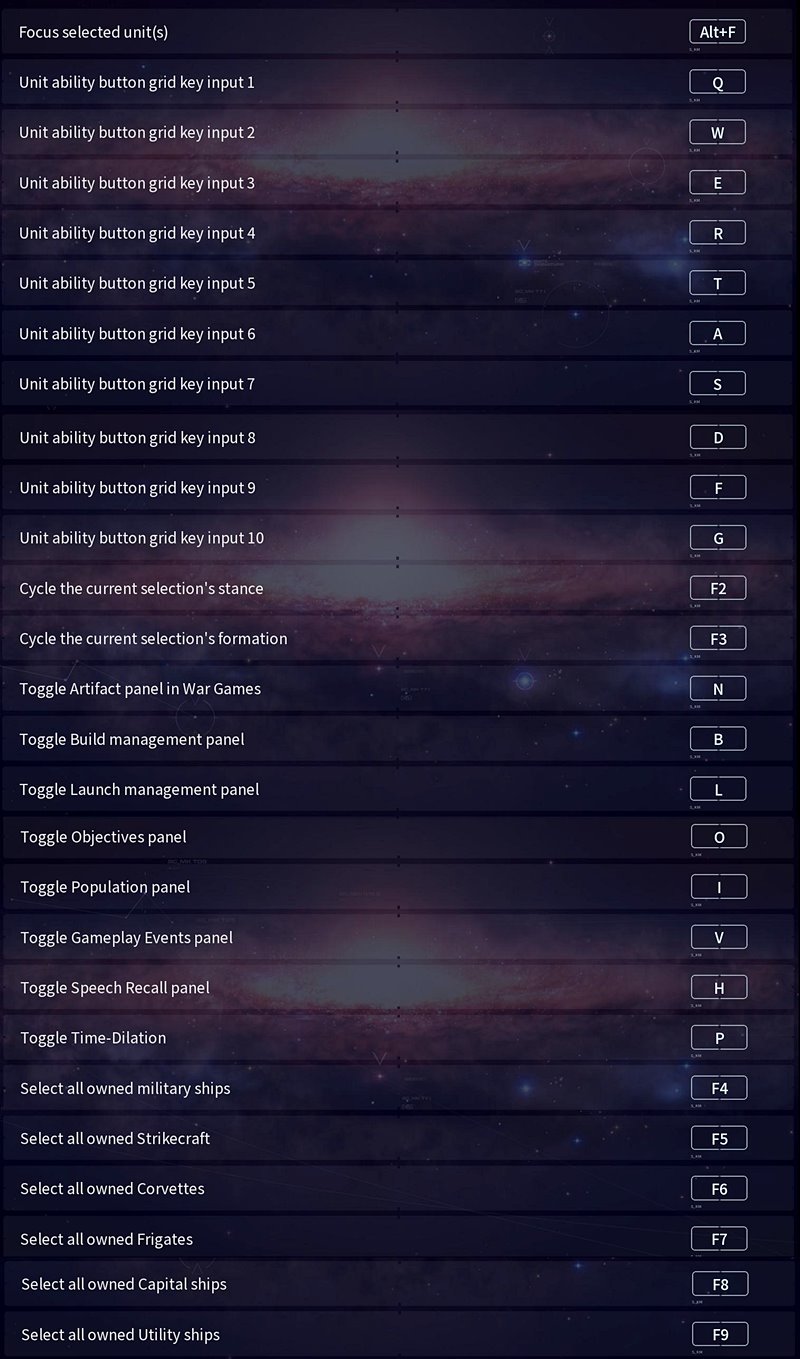













Change mouse controls for left handed people. Homeworld 3