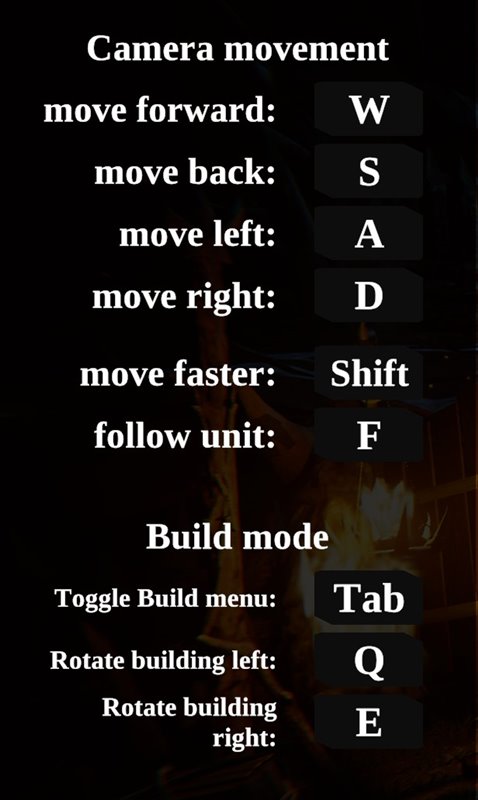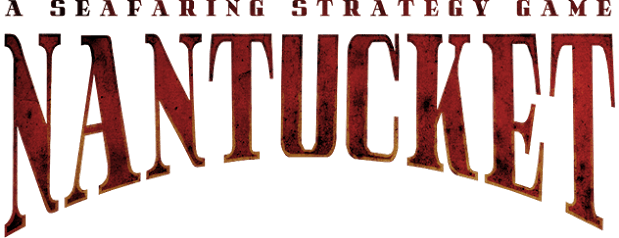PC Controls for Orc Warchief: Strategy City Builder
/
Articles, Game Controls & Hotkeys, Misc. Guides /
03 Jan 2023
Here’s a handy guide to all the keyboard shortcuts and hotkeys you can use in Orc Warchief: Strategy City Builder on PC. Right now, there aren’t a ton of them, but this cheat sheet’s here to help you figure out what each key does. Also keep in mind that the game might get more hotkeys in future updates since it’s still early days. So if anything changes or they add new keybinds down the line, feel free to drop a comment below!!
PC Keyboard Controls & Hotkeys
Navigating the Camera:
- W: Move the camera forward.
- S: Pull the camera back.
- A: Slide the camera left.
- D: Slide the camera right.
- Shift: Accelerate the camera’s movement.
- F: Lock the camera onto a unit to follow it.
Pausing the Action:
- Space Bar: Hit pause on the game.
Building and Customizing:
- Tab: Toggle the build menu on or off.
- Q: Rotate a building counter-clockwise.
- E: Rotate a building clockwise.
In-Game Scheme