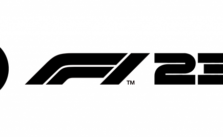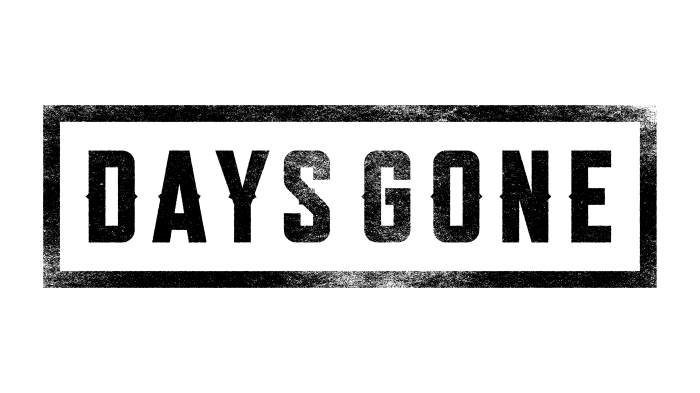HELLDIVERS™ 2 PlayStation 5 Controls
/
Articles, Game Controls & Hotkeys, Misc. Guides /
02 Jan 2023
Check out this guide for all the basic PS5 controller setups for HELLDIVERS™ 2. It’s a lot to keep track of, so bookmark this page and you can come back to it whenever you need a quick refresher.
PlayStation 5 Controls
Movement
- Forward/Back: Tilt the Left Stick up or down to move.
- Looking Around: The Right Stick controls your viewpoint: up to scan the sky, down for the ground, or side-to-side to observe your surroundings.
- Crouching/Prone: A quick tap on Circle makes you crouch; holding it down makes you lie flat, perfect for stealth or cover.
- Climb & Sprint: Hold X to scale obstacles. For a sprint, press L3; tap it to dive, handy for quick escapes.
Combat Essentials
- Aiming and Shooting: Hold L2 to aim down sights, fine-tuning your shot, then press R2 to fire and take down your targets.
- A Quick Reload: Tap Square to reload your weapon, ensuring you’re always ready for the fight.
- Getting Interactive: Press X to interact with objects or objectives in your environment.
- Close-Quarters Combat: In tight spots, press R3 to use your melee attack, a quick solution for immediate threats.
- Switching Gears: Tap Triangle to switch equipment on the fly or hold it down for more detailed equipment management.
- Grenades and Gadgets: Use the D-Pad for quick access to grenades, stim packs, or your backpack’s functions.
- Tactical Aiming and Viewing: Tap R3 to change your aiming mode or hold down D-Pad Down to switch camera sides, adapting to any situation.
- Accessing Your Arsenal: Long press Square to open your weapon wheel, using the D-Pad to select the perfect tool for the job.
Map
- Open Map: Tap the Touch Pad.
- Scroll Up: Press D-Pad Up.
- Scroll Down: Press D-Pad Down.
- Scroll Left: Press D-Pad Left.
- Scroll Right: Press D-Pad Right.
- Zoom In: Tap R1.
- Zoom Out: Tap L1.
- Marking Important Spots: Hit X to place a marker on your map, highlighting areas of interest or rendezvous points.
Stratagem
- Open Stratagem List: Hold L1.
- Navigate Up: D-Pad Up.
- Navigate Down: D-Pad Down.
- Navigate Left: D-Pad Left.
- Navigate Right: D-Pad Right.
Communication
- Request Help & Mark: Press X to call for backup. R1 marks points or targets.
- Open Communications Wheel: Hold R1.
- Emote: Hold D-Pad Left.
- Navigate Radial Menu: Tilt the Right Stick.
- Skip Dialogue: Press X.
- Spectate Previous/Next: Press D-Pad Left/Right.
Subscribe
0 Comments
Oldest