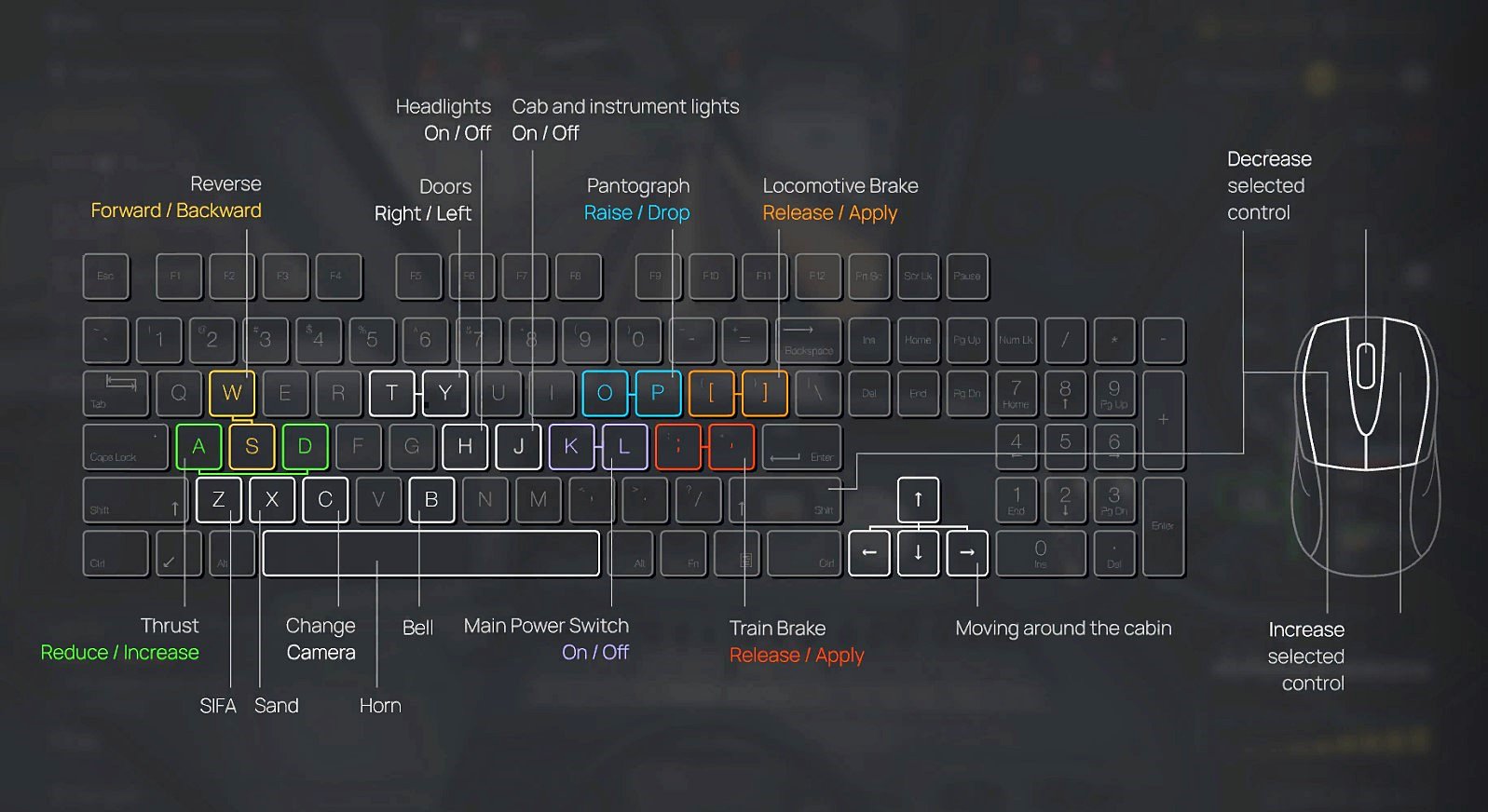Train Planet PC Keyboard Controls Guide
/
Articles, Game Controls & Hotkeys, Misc. Guides /
19 Feb 2023
Here’s your go-to guide for all the keyboard controls & key bindings for Train Planet on PC. There are tons of keybinds to keep track of, so bookmark this page for an easy reference whenever you need a quick refresher.
All PC Settings
PC Keyboard Controls
Electric Locomotive or MUV Setup
- To raise the pantograph, hit the P key.
- For powering on the main switch, press L.
Initiating Movement
- To release the locomotive brake, keep tapping semicolon until it’s fully released.
- Choose to move forward with W or backward with S.
- Manage your thrust by reducing it with D or cranking it up with A; adjust as you go.
Arriving at the Station
- To slow down, repeatedly press D until you’ve fully dialed back the thrust.
- Engage the train brake by pressing semicolon as many times as needed.
Post-Stop Procedures
- To set the locomotive brake post-stop, press semicolon again, as often as required.
- If you need to release the train brake hit the apostrophe key as needed.
- To open doors on the right, use T, and for the left doors, it’s Y.
- After letting passengers on and off, you’ll close the doors using T for the right and Y for the left.
- Ready to roll? Just continue as you were.
Extra Controls
- Feel like a change of view? Press C to switch the camera.
- Toggle the headlights with H.
- For cabin and instrument illumination, O is your key.
- Need to adjust the pantograph? It’s P to raise or drop it.
- To work the train brake, use the left bracket to apply or the right bracket to release.
- Navigate around the cabin using the Arrow keys.
- Scroll with your mouse to tweak any selected control.
- To alter thrust, A reduces it, while D increases it.
- Ring the bell with B or sound the horn with Spacebar.
- For the safety feature SIFA, press Z.
- And if you’re slipping, X will sprinkle some sand for traction.
In-Game Control Scheme