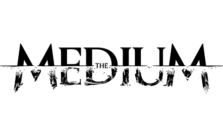Clash II PC Controls & Hotkeys
Heroes of Might and Magic? Man, that’s an all-time classic… And it’s super cool that we’re finally seeing some killer games like Songs of Conquest and Silence of the Siren that are hitting the same vibe. It’s been ages since we’ve had anything like that—since the whole 3DO bankruptcy drama nearly two decades ago, right? I mean, nothing really captured the magic of the 3rd or 4th games since then. But hey, looks like our luck’s turning around with Clash II dropping into the mix, pulling the best bits from the 2nd, 3rd, and 4th games we all dig.
This guide right here?? Consider it your ultimate cheat sheet for all the keyboard controls and shortcuts you’ll need for Clash II. There’s a bunch of keybinds to wrap your head around, but the dope part is you can customize them all you want in the settings. Not digging the default setup? No sweat, just tweak it till it feels spot on. Do yourself a favor and bookmark this guide, so you can swing back for a quick refresher anytime you need.
PC Keyboard Controls & Hotkeys
Camera Movement:
- Move Camera Forward: W/Arrow Up
- Move Camera Backward: S/Arrow Down
- Move Camera Left: A/Arrow Left
- Move Camera Right: D/Arrow Right
- Rotate Camera Left: Q
- Rotate Camera Right: E
- Rotate Camera Forward: R
- Rotate Camera Backward: F
- Reset Rotation: 2xMMB (Double Click Middle Mouse Button)
Zoom Controls:
- Zoom In/Zoom Out: Scroll Wheel
- Zoom In: X
- Zoom Out: Z
Active Abilities:
- Active Ability 1: 1
- Active Ability 2: 2
- Active Ability 3: 3
- Active Ability 4: 4
- Active Ability 5: 5
- Active Ability 6: 6
- Active Ability 7: 7
- Active Ability 8: 8
- Active Ability 9: 9
Adventure Map:
- Next Unit: N
- Next Castle: M
- Confirm Movement: Space
- Skip Movement Animation: 2x Space
Combat Controls:
- Chain Attack: SHIFT + RMB (Right Mouse Button)
- Toggle Auto Combat: L
General Game Controls:
- End Turn: ENTER
- Toggle Grid: G
- Pause Menu: ESC