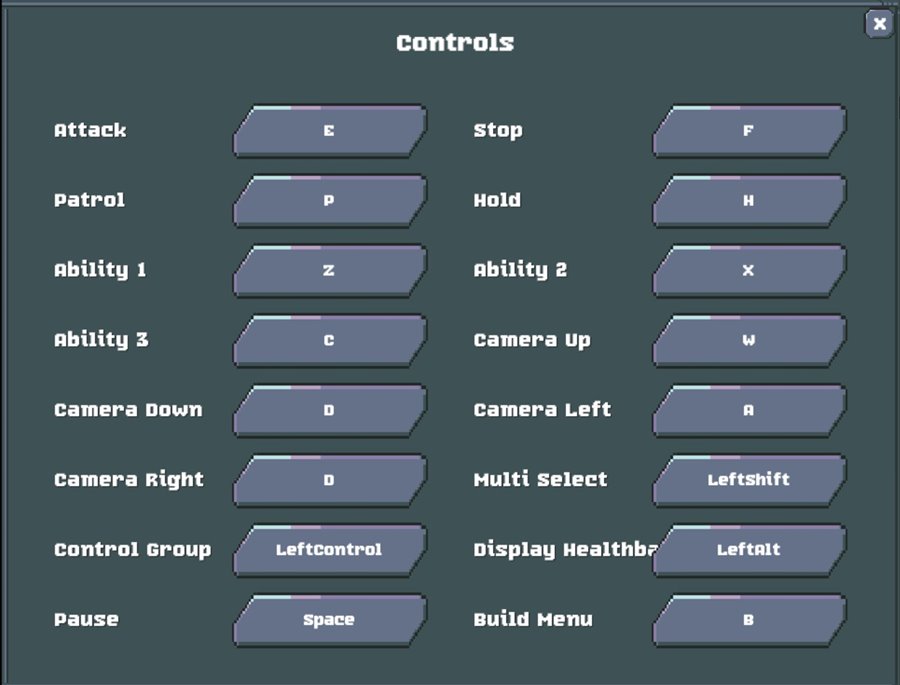From Glory To Goo PC Keyboard Controls & Shortcuts
/
Articles, Game Controls & Hotkeys, Misc. Guides /
04 Apr 2023
From Glory To Goo is your go-to Sci-Fi Survival RTS, where you’re landing on an alien planet. Your job?? Be humanity’s last hope by setting up a colony and supporting your crew still in orbit. But watch out – The Goo is creeping in, a relentless shape-shifter attacking from every possible angle, even from above and below. It’s all about staying alive, making those strategic moves count.
And for that, we’ve got you. This guide lays out all the essential PC keyboard shortcuts and hotkeys, all in one spot for you. Bookmark this page to keep it handy, because it’s your quick reference to staying one step ahead in the game.
PC keyboard Shortcuts & Hotkeys
- Press E to command your units to attack.
- Use P when you want your units to patrol a specified route.
- Hit F to make your units stop any action they’re performing.
- Press H to have your units hold their position against enemies.
- For special actions, Z activates Ability 1, X for Ability 2, and C for Ability 3.
- Adjust your viewpoint on the field with camera controls: W moves the view upward, S shifts it downward, A slides it to the left, and pressing D again moves it to the right.
- Set up a control group with Left Control for better unit management.
- To select multiple units at once, use Left Shift.
- Pause the gameplay at any time by tapping the Space bar.
- Toggle the visibility of units’ health bars with Left Alt.
- Access the build menu quickly by pressing B.
In-game Control Scheme
Subscribe
0 Comments
Oldest