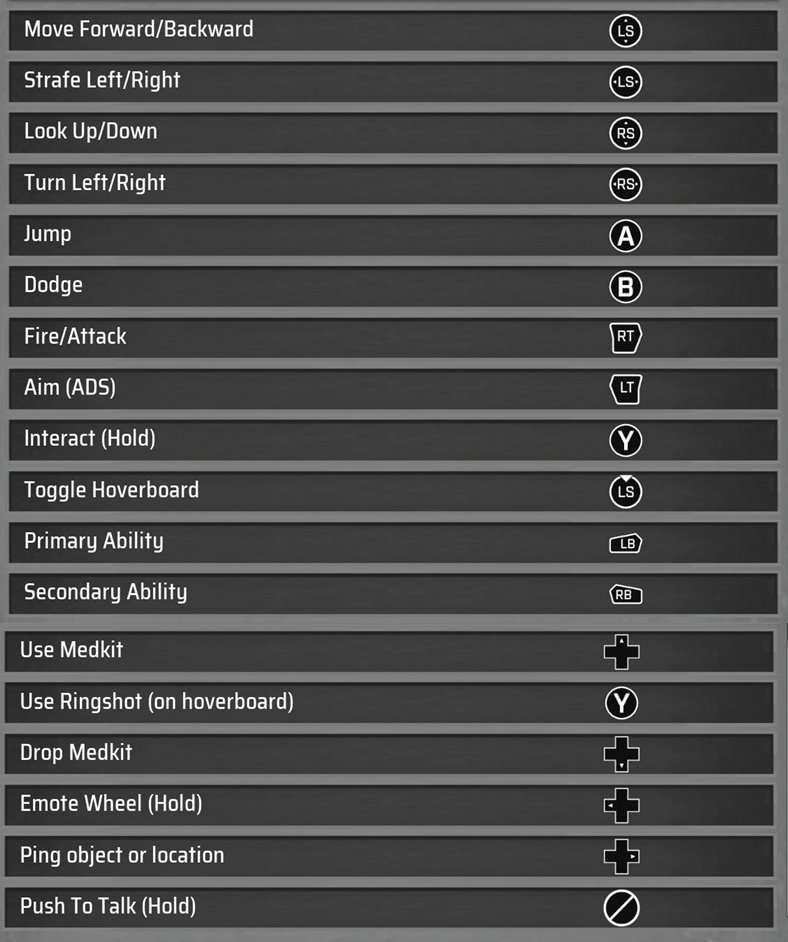No Love Lost Controls (Gamepad & Keyboard)
/
Articles, Game Controls & Hotkeys, Misc. Guides /
29 Mar 2023
Here’s a handy guide that covers all the default PC keyboard and Xbox controller commands for No Love Lost. The controls are designed to be simple and easy to pick up so you probably won’t need to change much. But if you want to tweak them, you can easily do so in the settings menu. Use this guide as a quick go-to whenever you need a quick reminder.
PC Keyboard Controls
- Move Forward: W – Step on the gas and charge ahead.
- Strafe Left: A – Sidestep to the left, dodge or take cover.
- Strafe Right: D – Move right to dodge bullets or peek out.
- Backpedal: S – Retreat or back out of a tight spot.
- Jump: Space Bar – Leap over obstacles or for a quick hop.
- Quick Dodge: Left Shift – Sidestep quickly to evade attacks.
- Shoot/Attack: Left-click – Your main action for offense.
- Aim: Right-click – Focus your aim for precise shots.
- Hoverboard: R – Zip around on your futuristic skateboard.
- Interact: E – The key for all in-game interactions.
- Primary Skill: Q – Your character’s main special move.
- Secondary Skill: F – A supportive or alternate special ability.
- Heal Up: 1 – Patch yourself up in the heat of battle.
- Special Shot on Hoverboard: C – A flashy move to use while gliding.
- Give Medkit: X – Offer a medkit to a teammate in need.
- Emotes: G – Express yourself with a variety of animations.
- Ping: Middle-click – Point out important spots quickly.
- Chat: Enter – Type out messages to your team.
- Voice Chat (Hold to Talk): \ – Press and hold to communicate live.
In-Game Control Scheme
Xbox Controller Bindings
- Navigate: Use LS to move forward or backward and RS to strafe left or right.
- Look Around: Tilt RS up or down to look around within the game environment.
- Turn: RS also controls turning left or right, like steering a wheel.
- Jump: Hit A to hop over obstacles or to get to higher ground.
- Dodge: B is your quick move to avoid incoming attacks or hazards.
- Attack: RT is your trigger for all things offensive, like firing a gun or swinging a sword.
- Aim/Zoom: Hold LT to aim down sights for precision or to zoom in on distant targets.
- Interact: Long-press Y to engage with objects or NPCs around you.
- Hoverboard: LS click toggles your hoverboard on and off for swift movement.
- Primary Ability: Unleash your special skill with LB.
- Secondary Ability: RB is for your alternate skill.
- Heal: Press D-pad Up to use a medkit for a quick health boost.
- Special Move on Hoverboard: Y while on the hoverboard activates a unique ability or stunt.
- Offer Medkit: D-pad Down lets you drop a medkit for a teammate.
- Emotes: Hold D-pad Left to bring up the emote wheel and express yourself.
- Ping: D-pad Right to mark locations or items of interest for your team.
In-Game Control Scheme
Subscribe
0 Comments
Oldest