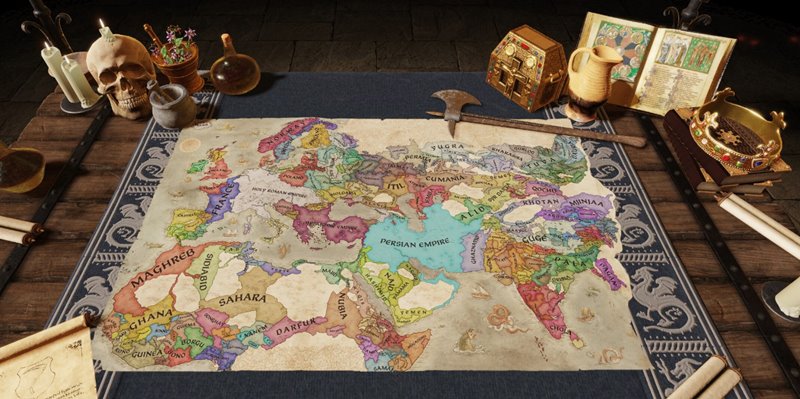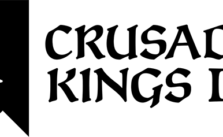Crusader Kings 3: Legends of the Dead Cheats & Console Commands
Ah, the world of Crusader Kings III: where strategy, intrigue & historical drama blend into an addictive gameplay experience. But what if I told you there’s a way to sprinkle a little extra magic (or mischief) into your medieval kingdom?? Yes, I’m talking about cheats & console commands in Legends of the Dead. Buckle up, noble lords and ladies, for a journey into the not-so-secret society of CK3 cheats, complete with all the quirks and features you didn’t know you needed…
Activating Debug Mode: A Gateway to Godlike Powers
For the Steam Knights:
Find your way to the Steam game library, right-click on Crusader Kings 3, and choose Properties. Under the General tab, there’s a mystical field titled “Select Launch Options…” Here, type -debug_mode and watch as the gates to unparalleled power unlock before your very eyes…
For the Xbox Game Pass Squires:
Don’t worry, you’re not left behind. Here’s a cooler way to get into the nitty-gritty of CK3:
- First up, find notepad or another text editor. It’s like your digital quill.
- Write down this magic spell:
start shell:AppsFolder\ParadoxInteractive.ProjectTitus_zfnrdv2de78ny!App -debug_mode
- Save this note as a .bat file, right on your desktop. Makes it easy to find and use.
- Double-click that file you just made, and bam, CK3 should start up in debug mode.
And for the next part, once you’re actually in the game and ready to mess with things:
- Hit the ‘`’ key or ‘Shift’ + ‘Alt’ + ‘C’ to bring up the console commands. It’s like opening up a secret panel or something.
- To close it, just press the same keys again. Easy peasy.
Making Use of the Console
With the console open, if you’re unsure about the exact command or need to look up a character ID, hovering over characters or using the Tab key can be incredibly helpful. For example, typing add_perk and then pressing Tab will reveal all perks available for you to add to your character…
Cheats & Console Commands
Character Management
- add_claim [title id] [character id]: Assigns a claim on a title to a character.
- add_dread [amount] [character id]: Increases a character’s dread by the specified amount.
- add_maa [regiment id] [character id]: Adds a men-at-arms regiment to a character.
- add_perk [perk id] [character id]: Grants a perk to a character.
- add_relation [relation id] [character id]: Establishes a new relationship for a character.
- add_stress [amount] [character id]: Increases stress for a character.
- add_trait [trait id] [character id]: Adds a trait to a character.
- age [amount] [character id]: Ages a character by the specified number of years.
- change_diplomacy [amount] [character id]: Modifies a character’s diplomacy skill.
- change_martial [amount] [character id]: Modifies a character’s martial skill.
- change_stewardship [amount] [character id]: Modifies a character’s stewardship skill.
- change_intrigue [amount] [character id]: Modifies a character’s intrigue skill.
- change_learning [amount] [character id]: Modifies a character’s learning skill.
- change_prowess [amount] [character id]: Modifies a character’s prowess skill.
- clear_character_modifiers [character id]: Removes all modifiers from a character.
- clear_traits [character id]: Removes all traits from a character.
- gain_all_dynasty_perks [character id]: Awards all dynasty perks to a character.
- gain_all_perks [character id]: Awards all lifestyle perks to a character.
- give_title [title id] [character id]: Transfers a title to a character.
- kill [character id]: Eliminates a character.
- pregnancy [character id] [character id]: Initiates a pregnancy between characters.
- remove_nick [character id]: Removes a character’s current nickname.
- remove_relation [relation id] [character id]: Deletes a specific relationship for a character.
- remove_trait [traid id] [character id]: Removes a specific trait from a character.
- set_culture [culture id] [character id]: Defines a character’s culture.
- set_dread [amount] [character id]: Sets a character’s dread to a specified level.
- set_faith [faith id] [character id]: Assigns a faith to a character.
- set_focus [focus id] [character id]: Sets a character’s focus.
- set_nick [nickname id] [character id]: Assigns a nickname to a character.
- set_sexuality [sexuality id] [character id]: Determines a character’s sexual orientation.
- set_stress [amount] [character id]: Sets a character’s stress to a specified level.
- set_diplomacy [amount] [character id], set_martial, set_stewardship [amount] [character id], set_intrigue [amount] [character id], set_learning [amount] [character id], set_prowess [amount] [character id]: Sets various skills for a character.
Faith and Culture
- add_doctrine [doctrine id] [faith id]: Incorporates a doctrine into a faith.
- change_culture [county id] [culture id]: Alters the culture of a county.
- change_fervor [amount] [faith id]: Adjusts the fervor of a faith.
- merge_culture [culture id] [culture id]: Merges one culture into another.
- remove_doctrine [doctrine id] [faith id]: Removes a doctrine from a faith.
- set_faith [faith id] [character id]: Designates a faith for a character.
Titles and Laws
- add_realm_law [law id] [character id]: Enacts a law within the realm.
- add_realm_law_skip_effects [law id] [character id]: Adds a law to the realm without triggering its effects.
- add_title_law [title id] [law id]: Applies a law to a specific title.
- clear_title_laws [title id]: Clears all laws associated with a title.
- destroy_title: Erases a title.
- give_title [title id] [character id]: Bestows a title upon a character.
- revoke_lease: Reclaims the lease on a title.
Development and Innovation
- add_piety [amount]: Increases piety.
- add_prestige [amount]: Increases prestige.
- change_development_level [amount] [county id]: Enhances the development level of a county.
- discover_all_eras [character id]: Unlocks all innovations.
- discover_era [era id]: Unveils innovations from a specific era.
- discover_fascination [character id]: Discovers current fascinations.
- discover_innovation [innovation id] [character id]: Discovers an innovation for the character’s culture.
- dynasty_prestige [amount] [dynasty id]: Adds prestige to a dynasty.
- join_era [era id] [character id]: Involves a character in an era.
Miscellaneous Commands
- add_secret [secret id]: Adds a secret.
- end_pregnancy: Terminates a pregnancy.
- end_schemes: Concludes all schemes against the player character.
- event [event id]: Triggers an event.
- generate_cadet_coa: Creates a new coat of arms for the player’s house.
- gold [amount]: Adds gold.
- instabuild: Instantly completes all holdings and buildings.
- instant_birth: Reduces pregnancies to one-day duration.
- know_schemes: Reveals all schemes against the player character.
- yesmen: Forces AI characters to agree to proposals.
Lifestyle Experience
- add_lifestyle_xp_all [amount] [character id]: Allocates XP to all lifestyles for a character.
- add_diplomacy_lifestyle_xp [amount] [character id], add_martial_lifestyle_xp [amount] [character id], add_stewardship_lifestyle_xp [amount] [character id], add_intrigue_lifestyle_xp [amount] [character id], add_learning_lifestyle_xp [amount] [character id]: Adds XP to specific lifestyle areas for a character.