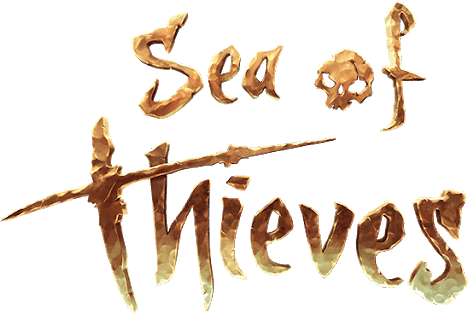The Saboteur PC Keyboard Controls Guide
The Saboteur, set in Nazi-occupied Paris, unfolds a gripping tale. You play as Sean Devlin, a rugged Irish racing mechanic driven by a thirst for revenge. A Nazi officer has stripped everything from him… it’s time to settle scores. Aiding you in this quest are the French Resistance, British intelligence, an arsenal of weapons, plus your wit & muscle. Your mission? Serve cold revenge to those who’ve marred your life. Whether it’s sending zeppelins to the ground, throwing trains off their tracks, or blasting tanks to smithereens, your actions scream vengeance.
Now hit up on Steam, The Saboteur isn’t just another game; it’s a testament to classics that never fade & here’s a guide to get you started. You’ll discover all the vital PC keyboard controls & key bindings conveniently listed, making it simpler for you to jump right in… Ready to dive into a world of retribution & daring exploits? This is your blueprint.
PC Keyboard Controls & Key Bindings
- Move your character forward with W.
- Move backward by pressing S.
- To strafe left, use A.
- Strafe right with D.
- Sprint by holding down SHIFT.
- Take cover or sneak around with CTRL.
- For a regular walking pace, press ALT.
- To detach from a wall, hit C.
- Jump using the SPACE bar.
- To perform actions, press E.
- Fire your weapon or use a quick punch with Left Mouse Button
- Throw a grenade with Q.
- Aim your weapon with Right Mouse Button
- Grab enemies or objects with Right Mouse Button
- For a strong punch or to weapon bash, use F.
- Kick with V.
- Execute a stealth kill with Z.
- To stow your weapon, press C.
- Select weapon 1 with 1.
- Select weapon 2 with 2.
- Reload your weapon with R.
- To zoom with your scope, hold SHIFT.
- Cancel any sabotage actions with X.
- Wear a disguise by pressing F1.
- Remove your disguise with F2.
- To view your objective, press tilde key.
- Accelerate vehicles using W.
- Brake with S.
- Turn your vehicle left with A.
- Turn your vehicle right with D.
- Apply the handbrake with SPACE.
- Use vehicle specials with SHIFT.
- Honk the vehicle horn with CTRL.
- Fire vehicle weapon 1 with Left Mouse Button
- Fire vehicle weapon 2 with Right Mouse Button
- Look behind by pressing ALT.
- Toggle camera distance with X.
- For a quick save, press F5.