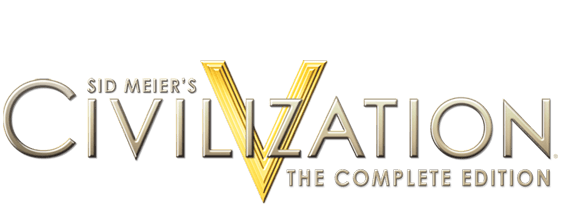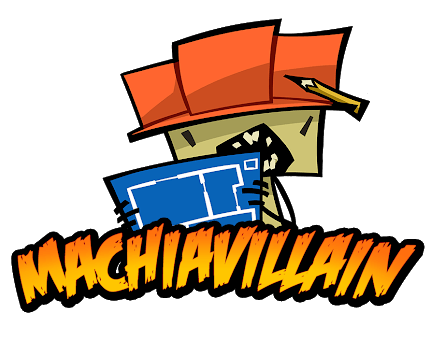A Tale of Two Kingdoms – Keyboard Shortcuts
/
Articles, Misc. Guides /
01 Oct 2017

You can use the arrow keys, including the diagonals home/page up / end/page down, to move your character around. To do this on the number pad of your keyboard, please ensure the Num Lock is off. To begin moving, tap the key in the direction you wish to go once. To stop moving, tap the same key again. Do not hold down the key. In a dialogue with other characters, you can use the number keys to select a dialog option: press ‘1’ for the first option, ‘2’ for the second, and so forth.
- F5 – Quick Save
- F7 – Quick Restore
- F9 – Restart Game
- Ctrl-Q – Quit Game
- TAB – Access Inventory
- ESC – Access Game Options
- W – Walk
- L – Look
- T – Touch
- S – Speak
- U – Use Inventory item