Age of History 3: Cheats and Console Commands
/
Articles, Cheats, Misc. Guides /
24 Jul 2024
Accessing the Console in Age of History 3 (Age of Civilizations 3)
The in-game console in Age of History 3 can be opened by clicking on the flag in the top left corner of the game, going to More, and selecting Console. Once opened, you’ll be able to type messages (such as “hi” or “hello”) & the cheat codes listed below.
Cheats You Can Use
Below is a brief list of some cheats for better gameplay:
New (Working) Codes
- gold: Gives 500 gold.
- legacy: Adds 250 Civilization Legacy.
- manpower: Gives you 7,500 manpower.
- nuke: You get 1 nuke.
- killruler: Boom! Kills the ruler.
- advantage: Snags you 1 advantage point.
- explode: The country goes kaboom and turns into cores.
- diplomacy: Scores you 100 diplomacy points.
- civ/ID: Pulls up the tag, ID number, and civ name.
Old (Expired) Codes
- addciv [TAG OF COUNTRY]: Adds a civilization to the selected province.
- addplayer: Adds a new player to the selected country.
- army: Gives you +300 warriors. Who doesn’t want more troops?
- money: Increases your funds by +450.
- population: Grows the population in the selected province.
- civs: Lists all the tags of countries.
- diplomacy: Gives you +0.7 movement points for strategic moves.
- scale + value: Changes the scale of the map. The values range from 1 to 5.
- fps: Shows an FPS counter so you can observe performance.
- war + ID1 + ID2: Declares war between two civilizations.
- peace + ID1 + ID2: Signs a peace treaty between two warring civilizations.
- buildport: Builds a port in the selected province.
- buildfort: Creates a fort in the selected province.
- buildtower: Raises a tower in the selected province.
- civs: Lists all the civilization IDs and respective tags.
- civ: Lists the ID and tag of the owning civilization for that province.
- province: Provides information about the selected province.
- showids: Toggles the display of IDs on the provinces themselves—somewhat similar to showing an army, but for provinces.
One Response













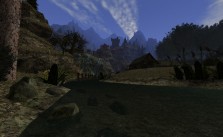

How can I add a population to a province using a command?