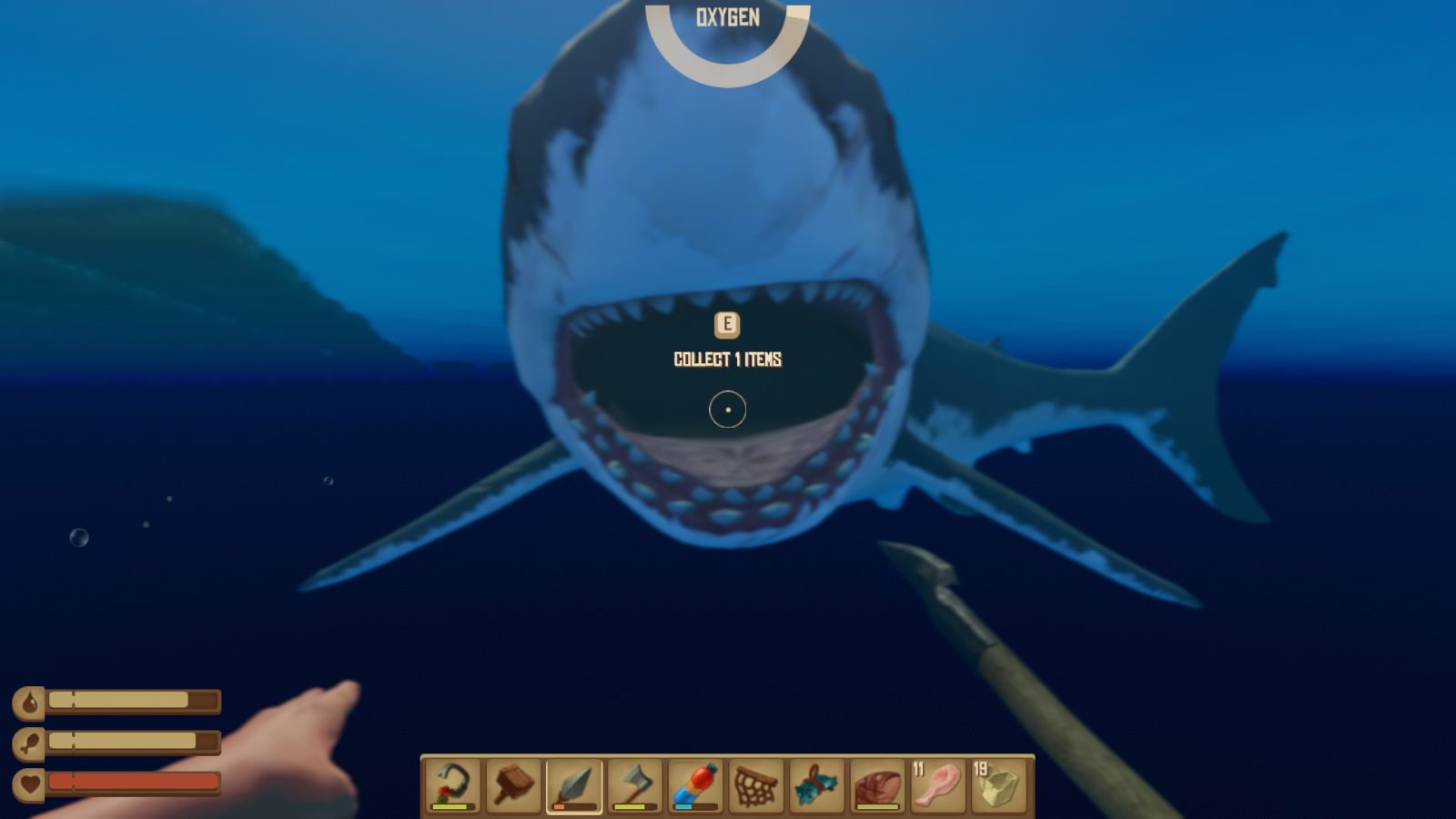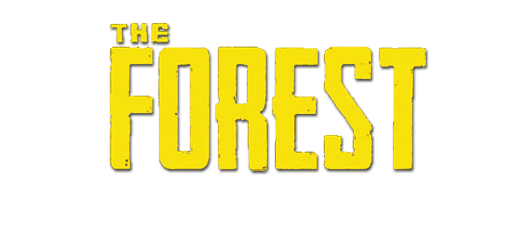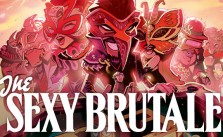Airport CEO – How to Bring Contractors On-site
After you sign the contract, you’ll be ready to bring the contractors on site. They don’t automatically come, you need to manually deploy them. To get to the menu shown on the picture, you’ll want to open the dashboard with “Tab“, then click on ‘operations’ on the left bar, and finally click on ‘Construction’ (top right corner of the dashboard).
You hit the ‘Deploy All’ button to send out all the contractors. You can also control the exact number of contractors on the site at any time, via the up and down arrows next to deploy and dismiss buttons. After your initial build, you might want to consider dismissing most of the contractors on the site, since you pay for each contractor 24 hours a day, 7 days a week. Below the deploy and dismiss buttons you’ll see some additional information about construction and contractors.