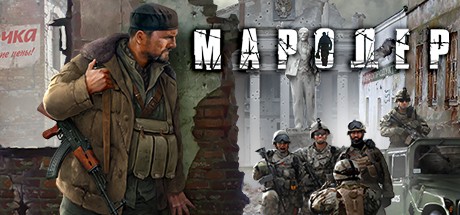Alien Swarm: Reactive Drop Console Commands
/
Articles, Misc. Guides /
23 Apr 2017

List of some client-side console commands that do not require sv_cheats 1. Note: Enable developer console and press ` tilde (default button to bring up the console)
After that, make sure to input the following commands:
Console Commands
Command Description
- asw_auto_reload 1 – Whether your marines should auto-reload when reaching 0 bullets
- asw_camera_shake 0 – Disable camera shakes
- asw_fast_reload_under_marine 1 – Draw the active reload bar under the marine?
- rd_ammo_under_marine 1 – Draw the marine’s current ammo under the marine?
- asw_marine_labels_cursor_maxdist 550 – Only marines within this distance of the cursor will get their health bar drawn
- asw_hear_from_marine 1 – Audio hearing position is at current marine’s ears
- asw_realistic_death_chatter 1 – If true, only 1 nearby marine will shout about marine deaths
- rd_flashlight_dlight_enable 1 – If 1 adds additional dynamic light(ambient) to ordinary flashlight
- asw_crosshair_progress_size 15 – Crosshair size
- asw_sniper_scope_radius 75 – Radius of the scope when enhanced targeting is enabled
- asw_buffgrenade “64 32 0” – Color of buff grenades (X33 Damage Amplifier)
- asw_healgrenade “64 0 32” – Color of heal grenades (IAF Heal Beacon)
- rd_show_leaderboard_debrief 1 – Show leaderboard during debriefing
- rd_show_mission_icon_loading 1 – Show mission icon on the loading screen
- rd_draw_timer 1 – Display the current mission timer
- rd_draw_timer_color “255 255 255 50” – The color of the current mission timer
- asw_marine_scan_beams 1 – Draw scan beams for marines holding position
- asw_hud_scale 1 – Scales minimap